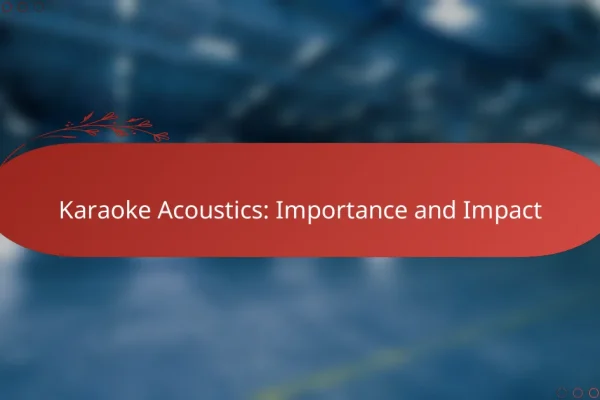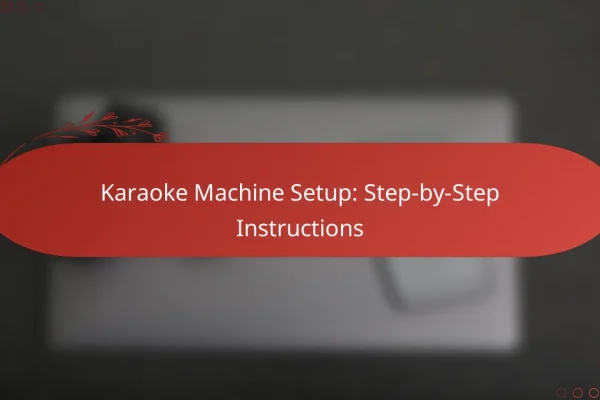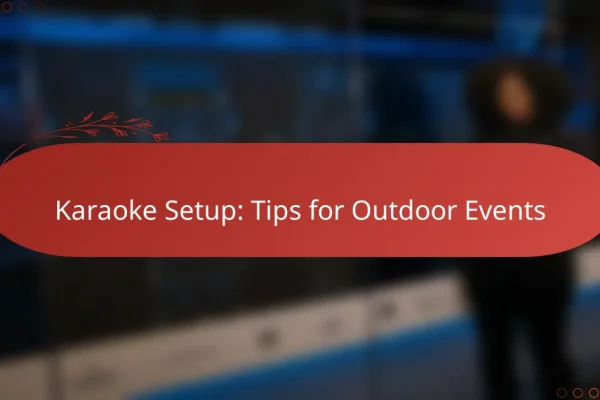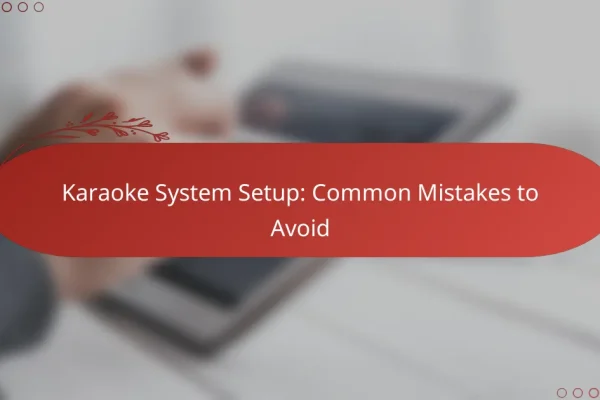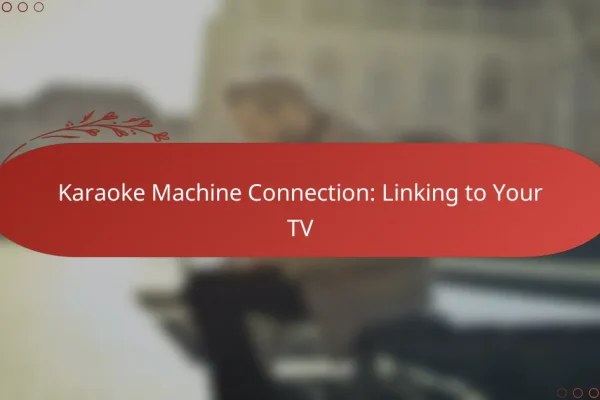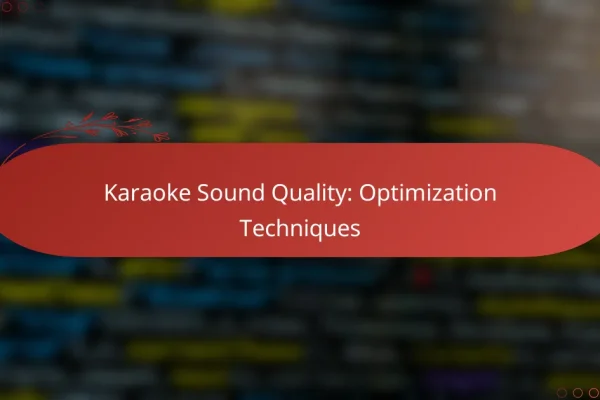How to set up a karaoke machine at home?
Setting up a karaoke machine at home involves selecting the right equipment, connecting it to your audio and video systems, and arranging the performance space. Following these steps ensures a smooth and enjoyable karaoke experience for you and your guests.
Choose the right karaoke machine
Selecting the right karaoke machine is crucial for a successful setup. Consider factors such as the machine’s features, portability, and compatibility with your existing audio and video systems. Popular options include standalone machines, apps for smart devices, or professional setups with multiple microphones.
Look for machines that offer a wide song library, built-in speakers, and options for connecting to TVs. Budget-friendly models typically range from $100 to $300, while high-end systems can exceed $1,000.
Connect to audio and video systems
Connecting your karaoke machine to audio and video systems enhances the overall experience. Use HDMI or RCA cables to link the machine to your TV for video output. For audio, connect to your home sound system or use the machine’s built-in speakers.
Ensure that all connections are secure and test them before starting your karaoke session. If using a sound system, adjust the volume levels to prevent distortion and ensure clear sound quality.
Test microphone and sound settings
Testing the microphone and sound settings is essential for optimal performance. Check that the microphones are functioning properly and adjust the gain levels to avoid feedback. Most karaoke machines allow you to modify echo and reverb settings to enhance vocal quality.
Conduct a quick sound check by singing a few lines to ensure everything is balanced. This helps identify any issues before your guests arrive, ensuring a seamless experience.
Set up song selection options
Setting up song selection options allows users to easily browse and choose their favorite tracks. Many karaoke machines come with built-in libraries, while others may require you to download songs or use streaming services. Familiarize yourself with the song selection interface to assist guests during the event.
Consider creating a playlist ahead of time to streamline the process. If using a digital platform, ensure you have a stable internet connection to avoid interruptions during performances.
Arrange the performance space
Arranging the performance space is key to creating an inviting atmosphere. Designate a specific area for singing, ensuring it’s well-lit and free from distractions. Position the karaoke machine, microphones, and speakers for easy access.
Consider adding seating for guests and a screen for lyrics display. A comfortable setup encourages participation and makes the karaoke experience enjoyable for everyone involved.
What are the best karaoke machines for beginners?
The best karaoke machines for beginners are user-friendly, portable, and offer good sound quality without overwhelming features. Look for models that include built-in speakers, easy connectivity options, and a variety of song selections to enhance your karaoke experience.
Yamaha PSS-F30
The Yamaha PSS-F30 is a compact and lightweight keyboard that doubles as a karaoke machine. It features built-in speakers and a headphone jack, making it suitable for personal use or small gatherings.
This model includes a variety of voices and styles, allowing users to create their own backing tracks. It is powered by batteries or an AC adapter, providing flexibility for indoor and outdoor use.
Ion Audio Block Rocker
The Ion Audio Block Rocker is a portable karaoke machine with a powerful speaker and Bluetooth connectivity. It allows you to stream music from your smartphone or tablet, making it easy to access a wide range of karaoke tracks.
This machine has a built-in rechargeable battery that lasts several hours, ideal for parties or outdoor events. Its rugged design ensures durability, while the included microphone enhances the karaoke experience.
Singsation Karaoke System
The Singsation Karaoke System is designed specifically for home use, featuring a user-friendly interface and a variety of pre-loaded songs. It connects easily to TVs or other devices for a larger display.
This system includes multiple sound effects and voice enhancement features, making it suitable for all skill levels. Its lightweight design and portability allow for easy setup and storage, perfect for impromptu karaoke sessions.
How to troubleshoot common karaoke setup issues?
To troubleshoot common karaoke setup issues, start by identifying the specific problem, such as sound or video issues, and check the connections and settings. Many problems can be resolved with simple adjustments or by ensuring all components are properly connected.
No sound from the microphone
If there is no sound from the microphone, first check the microphone’s connection to the karaoke machine. Ensure that it is securely plugged in and that the volume settings are appropriately adjusted.
Next, verify that the microphone is powered on if it requires batteries. If using a wireless microphone, check the battery level and ensure the receiver is functioning correctly.
Lastly, inspect the audio settings on the karaoke machine. Look for any mute options that may be activated and adjust the input levels to ensure sound is being transmitted.
Video not displaying
When the video is not displaying, confirm that the video output cables are connected properly to both the karaoke machine and the display device. Loose or damaged cables can often cause display issues.
Check the input source on your TV or projector to ensure it is set to the correct HDMI or AV channel. If the karaoke machine has multiple output options, try switching to a different output to see if that resolves the issue.
Additionally, ensure that the karaoke machine is powered on and functioning correctly. Restarting the device can sometimes resolve temporary glitches.
Connection issues with Bluetooth
For connection issues with Bluetooth, start by ensuring that Bluetooth is enabled on both the karaoke machine and the device you are trying to connect. Check the device’s settings to confirm it is discoverable.
Make sure that the karaoke machine is within an appropriate range of the Bluetooth device, typically within 10 meters. Obstacles can interfere with the connection, so try to minimize any barriers.
If problems persist, consider unpairing and then re-pairing the devices. Sometimes clearing the Bluetooth cache on your device can also help establish a stable connection.
What accessories enhance karaoke experience?
To enhance your karaoke experience, consider using wireless microphones, speaker stands, and lighting effects. These accessories can significantly improve sound quality, performance comfort, and the overall atmosphere of your karaoke sessions.
Wireless microphones
Wireless microphones provide freedom of movement, allowing performers to engage with the audience without being tethered to a cable. Look for models with a good battery life and a reliable range, typically around 30 meters, to avoid interruptions during performances.
When choosing a wireless microphone, consider the frequency range and compatibility with your karaoke machine. UHF microphones generally offer better sound quality and less interference compared to VHF models. Ensure to have spare batteries on hand to avoid any disruptions during your karaoke night.
Speaker stands
Speaker stands elevate your sound system, improving audio projection and clarity. Proper placement can enhance the overall sound experience, making it easier for everyone to enjoy the performance, regardless of their location in the room.
When selecting speaker stands, look for adjustable height options to optimize sound distribution. Ensure they are sturdy enough to support your speakers and consider models with rubber feet to prevent slipping and protect your floors. A good rule of thumb is to position the speakers at ear level for the best sound quality.
Lighting effects
Lighting effects can transform a simple karaoke setup into an engaging performance environment. Consider using LED lights, disco balls, or strobe lights to create an exciting atmosphere that encourages participation and enjoyment.
When incorporating lighting, think about the mood you want to set. Soft, colored lights can create a relaxed vibe, while dynamic, flashing lights can energize the crowd. Make sure the lighting is adjustable and safe to use, especially if children are present. A simple remote control can help manage the effects without interrupting the flow of the event.
How to choose the right songs for karaoke?
Choosing the right songs for karaoke involves understanding your audience and balancing popular favorites with diverse genres. Select tracks that encourage participation and create a fun atmosphere.
Consider audience preferences
Understanding the preferences of your audience is crucial when selecting karaoke songs. Consider their age group, cultural background, and musical tastes to ensure everyone feels included. You might ask attendees for song requests ahead of time to gauge their interests.
For example, if your audience is primarily younger adults, contemporary pop hits may resonate more than classic rock. Conversely, if you have a mixed-age crowd, including a variety of genres can keep everyone engaged.
Mix classic and contemporary hits
A successful karaoke playlist should feature a blend of classic and contemporary hits. Classic songs often evoke nostalgia and are widely recognized, making them great for sing-alongs. Contemporary tracks can energize the atmosphere and attract younger participants.
Consider including timeless favorites from artists like Queen or Whitney Houston alongside current chart-toppers from artists like Dua Lipa or Ed Sheeran. This mix not only caters to diverse tastes but also encourages participation across different age groups.