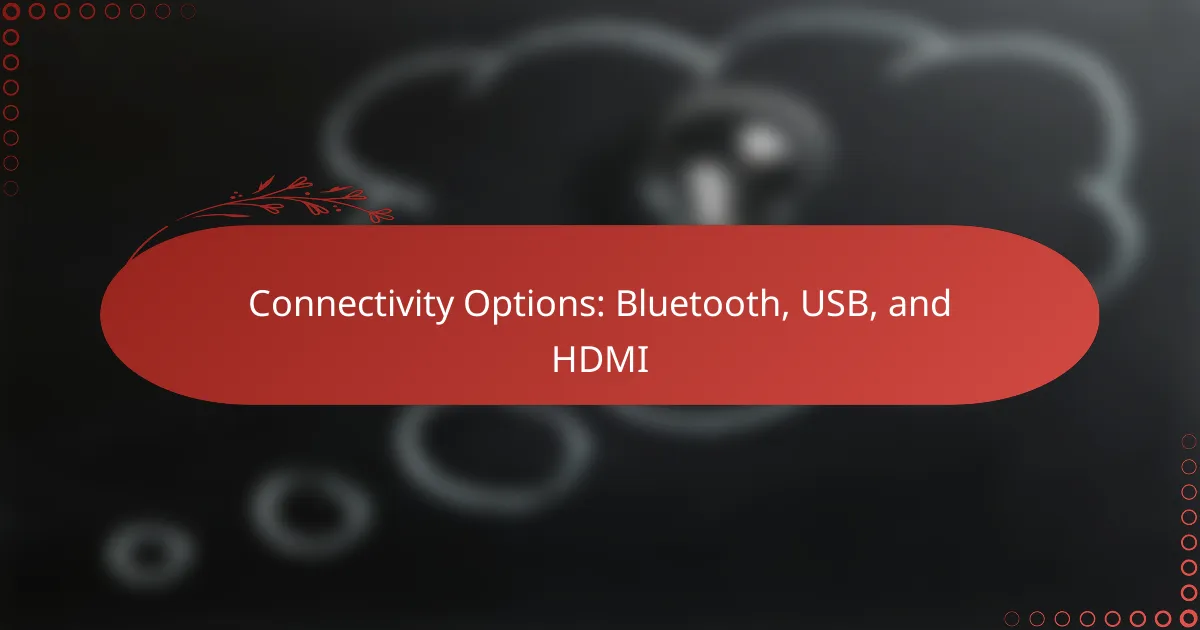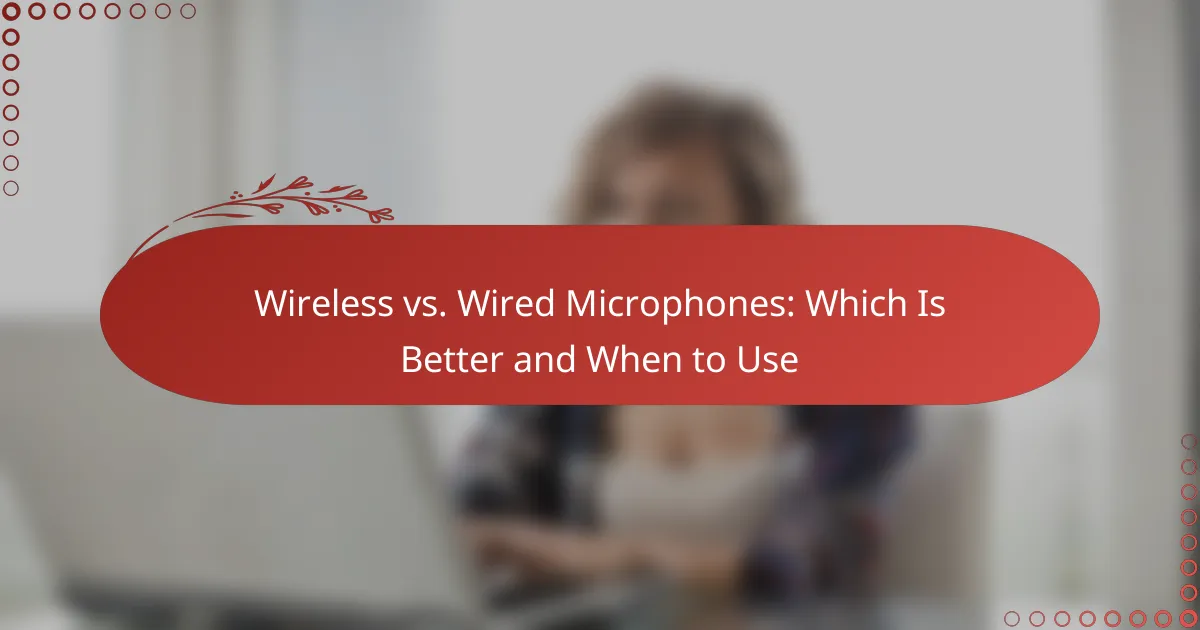Connectivity options such as Bluetooth, USB, and HDMI each play a crucial role in how devices communicate and share data. Bluetooth provides a wireless solution for short-range connections, while USB offers high-speed data transfer and power delivery. HDMI, on the other hand, is ideal for transmitting high-quality audio and video signals. Understanding these options helps you choose the best solution for your specific needs.
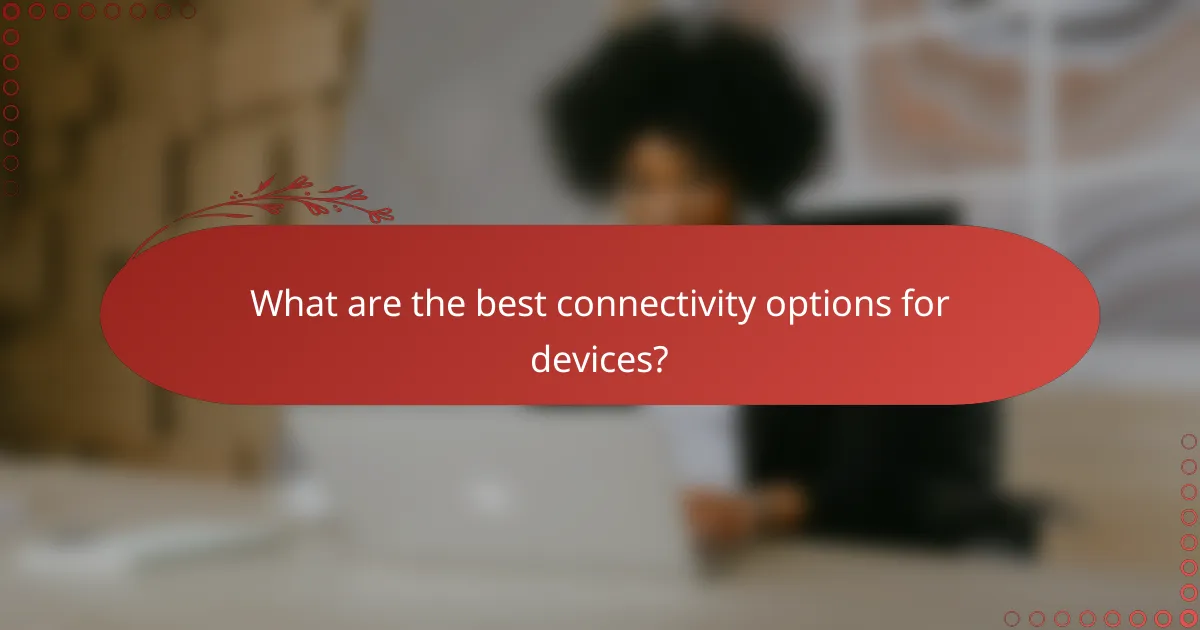
What are the best connectivity options for devices?
The best connectivity options for devices include Bluetooth, USB, and HDMI, each serving distinct purposes. Choosing the right one depends on your specific needs, such as data transfer speed, range, and the type of media being transmitted.
Bluetooth for wireless connections
Bluetooth is ideal for creating wireless connections between devices over short distances, typically up to 10 meters. It is commonly used for connecting peripherals like headphones, keyboards, and speakers without the clutter of cables.
When using Bluetooth, ensure that both devices support the same version for optimal performance. Newer versions offer improved speed and range, so consider upgrading if you frequently experience connectivity issues.
USB for fast data transfer
USB connections are known for their high data transfer speeds, making them suitable for transferring large files between devices. USB standards vary, with USB 3.0 and above offering speeds that can exceed 5 Gbps, significantly reducing transfer times.
When selecting a USB cable, ensure compatibility with your devices and consider the length needed to avoid signal degradation. Avoid using excessively long cables for high-speed data transfers to maintain performance.
HDMI for high-definition video
HDMI (High-Definition Multimedia Interface) is the go-to option for transmitting high-definition video and audio between devices like TVs, monitors, and projectors. It supports various resolutions, including 4K and 8K, ensuring a clear and vibrant display.
When using HDMI, check for the appropriate version to match your device capabilities. For example, HDMI 2.0 supports 4K at 60 Hz, while HDMI 2.1 is necessary for 8K content. Always use quality cables to avoid signal loss, especially over longer distances.
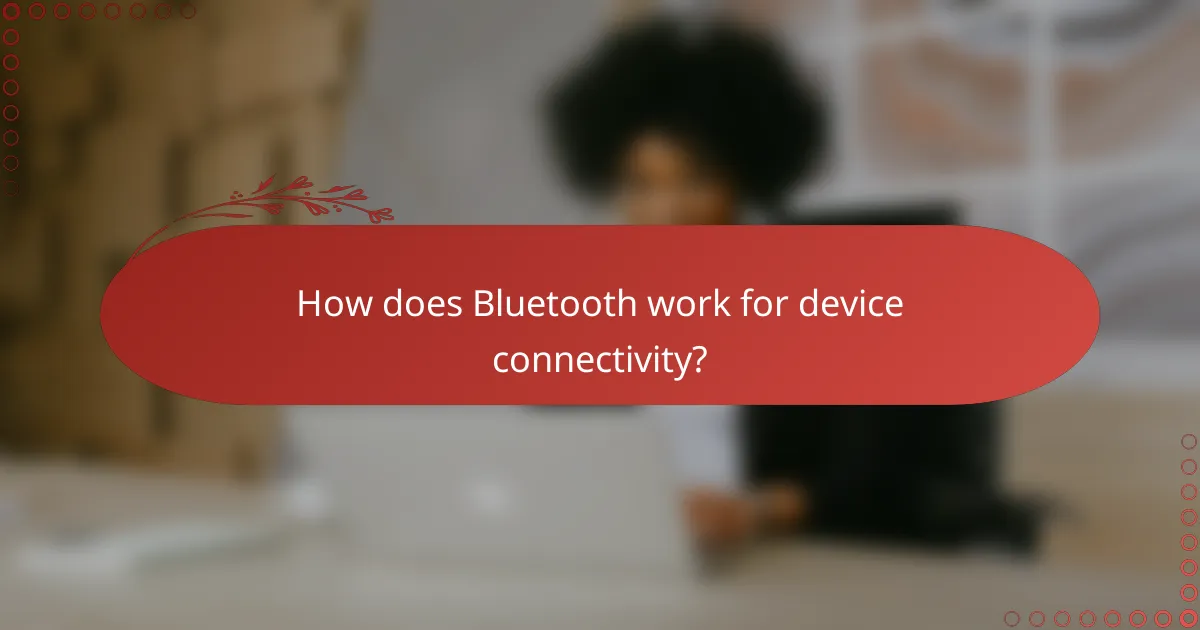
How does Bluetooth work for device connectivity?
Bluetooth enables wireless communication between devices over short distances, typically up to 100 meters. It uses a protocol for pairing devices, allowing them to exchange data without physical connections.
Uses short-range radio waves
Bluetooth technology operates using short-range radio waves, typically in the 2.4 GHz frequency band. This allows devices to connect without the need for cables, making it convenient for personal area networks.
Due to its short-range nature, Bluetooth is ideal for connecting devices like headphones, speakers, and smartphones within close proximity. However, obstacles such as walls or other electronic devices can interfere with the signal strength.
Supports multiple devices simultaneously
Bluetooth can connect multiple devices at once, allowing for a seamless experience when using various peripherals. For example, you can connect a smartphone to both a smartwatch and a set of wireless earbuds simultaneously.
This capability is particularly useful in environments where multiple devices need to communicate, such as in smart homes or during presentations. However, keep in mind that the performance may vary depending on the number of devices connected and their individual capabilities.
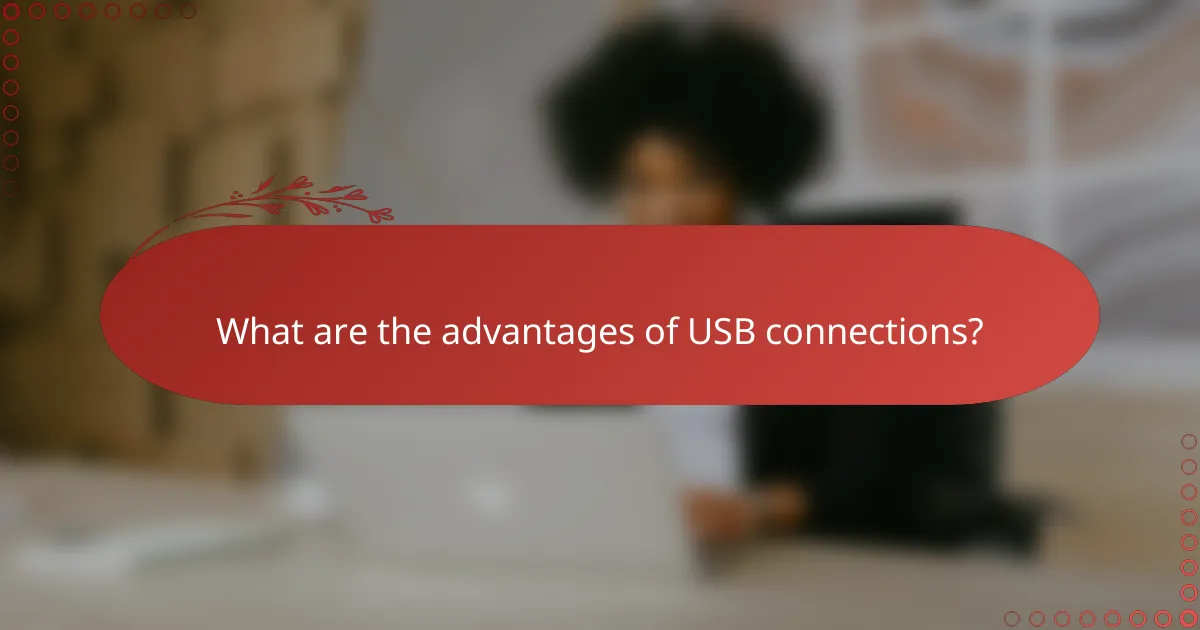
What are the advantages of USB connections?
USB connections offer several advantages, including high-speed data transfer and the ability to deliver power to devices. These features make USB a versatile choice for connecting various peripherals and charging devices efficiently.
High-speed data transfer rates
USB connections are known for their high-speed data transfer capabilities, which can range from several megabits per second to multiple gigabits per second, depending on the USB version. For instance, USB 3.0 can achieve speeds up to 5 Gbps, while USB 3.1 can reach 10 Gbps. This makes USB ideal for transferring large files quickly, such as videos or software applications.
When selecting USB cables, consider the version compatibility with your devices to ensure optimal performance. Using older cables with newer devices may limit transfer speeds significantly.
Power delivery capabilities
USB connections can also deliver power to devices, which is particularly beneficial for charging smartphones, tablets, and laptops. USB Power Delivery (USB PD) allows for higher power levels, enabling faster charging rates, often exceeding 100 watts. This means that devices can charge more quickly, reducing downtime.
When using USB for power delivery, ensure that both the cable and the power source support USB PD to take full advantage of these capabilities. Avoid using low-quality cables, as they may not handle higher power levels safely.
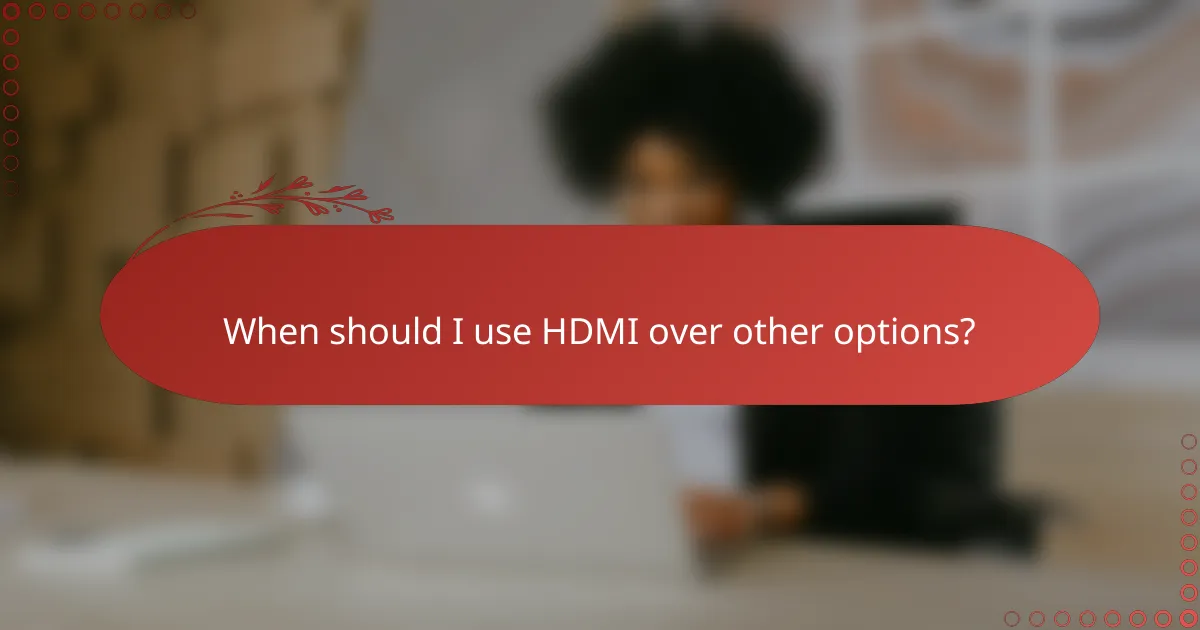
When should I use HDMI over other options?
HDMI is ideal when you need to connect devices like TVs and monitors, particularly for high-definition video and audio. It supports both video and audio signals through a single cable, making it a convenient choice for many setups.
For connecting TVs and monitors
HDMI is the standard connection for most modern TVs and monitors, providing a straightforward way to link devices like gaming consoles, Blu-ray players, and computers. Most displays come equipped with multiple HDMI ports, allowing for easy switching between devices.
When connecting a TV or monitor, ensure that both the source device and display support the same HDMI version for optimal performance. For example, HDMI 2.0 supports 4K video at 60Hz, while HDMI 2.1 can handle higher resolutions and refresh rates.
For audio and video quality
HDMI excels in delivering high-quality audio and video, supporting resolutions up to 8K and various audio formats, including surround sound. This makes it suitable for home theater systems where sound quality is as important as video clarity.
When using HDMI, be aware of cable quality; using certified high-speed HDMI cables can prevent signal degradation, especially over longer distances. For the best experience, consider using cables that are rated for the specific HDMI version you are utilizing.
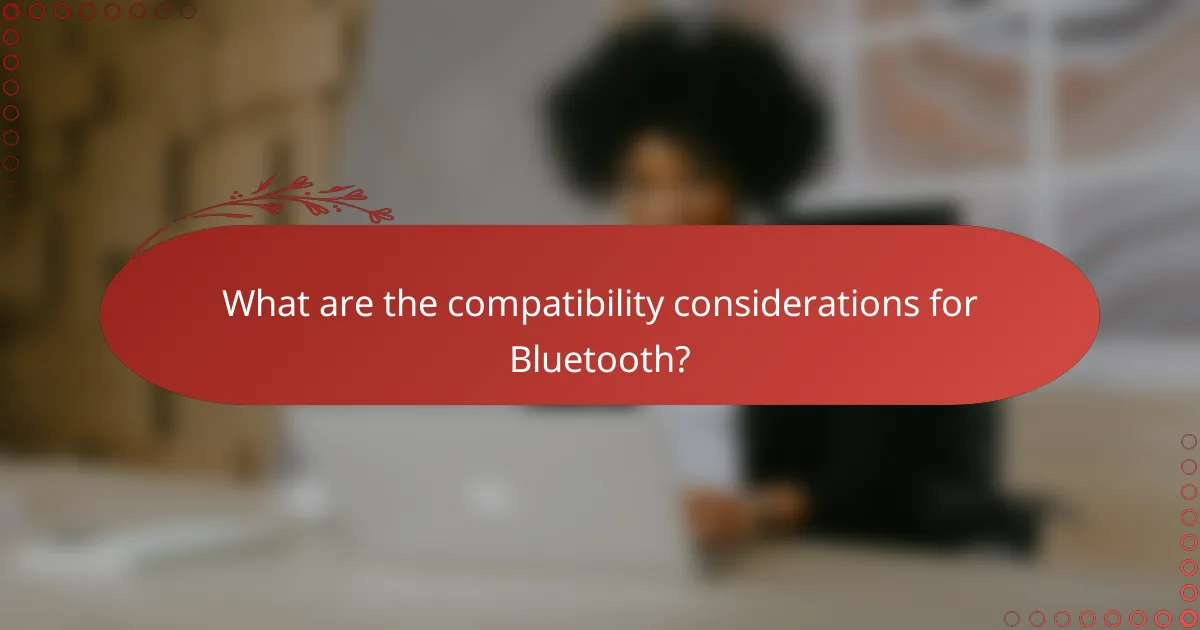
What are the compatibility considerations for Bluetooth?
Bluetooth compatibility depends on device profiles, versions, and range limitations. Ensuring that devices support the same profiles and are within range is crucial for successful connectivity.
Device profiles and versions
Bluetooth devices operate using specific profiles that define the functionalities they support, such as audio streaming or file transfer. Common profiles include A2DP for audio and HID for keyboards and mice. It’s essential to check that both devices support the same profiles to ensure seamless interaction.
Additionally, Bluetooth versions play a significant role in compatibility. Newer versions generally offer improved features, such as increased data rates and better energy efficiency. However, older devices may not support the latest profiles, which can limit functionality.
Range limitations
Bluetooth typically operates within a range of about 10 to 100 meters, depending on the class of the device. Class 2 devices, commonly found in consumer electronics, usually have a range of around 10 meters, while Class 1 devices can reach up to 100 meters. Being aware of these limitations is vital for maintaining a stable connection.
Obstacles such as walls or interference from other electronic devices can further reduce effective range. To ensure optimal performance, keep devices within a clear line of sight and minimize physical barriers when using Bluetooth connections.
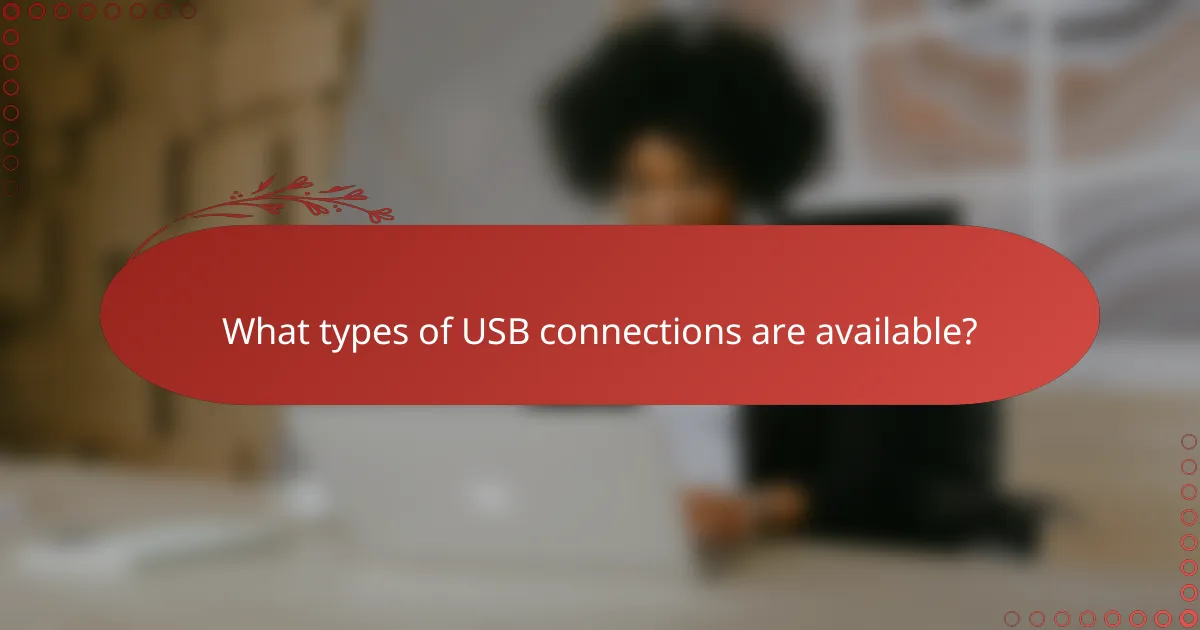
What types of USB connections are available?
USB connections come in various types, primarily USB-A and USB-C, each serving different devices and purposes. Understanding these types helps in selecting the right cable or port for your needs.
USB-A for standard devices
USB-A is the traditional rectangular connector found on many devices, including computers, printers, and older smartphones. It typically supports data transfer speeds of up to 480 Mbps with USB 2.0, while USB 3.0 can reach speeds of up to 5 Gbps.
When using USB-A, ensure your device is compatible with the specific USB version to maximize performance. Common pitfalls include using outdated cables that may not support higher speeds or power delivery.
USB-C for modern compatibility
USB-C is a newer, reversible connector that supports a wide range of devices, from laptops to smartphones and peripherals. It offers faster data transfer rates, reaching up to 40 Gbps with Thunderbolt 3, and can deliver power up to 100 watts.
Adopting USB-C can simplify connectivity due to its versatility and compatibility with various protocols, including DisplayPort and HDMI. However, check for compatibility with your devices, as not all USB-C ports support the same features or power levels.
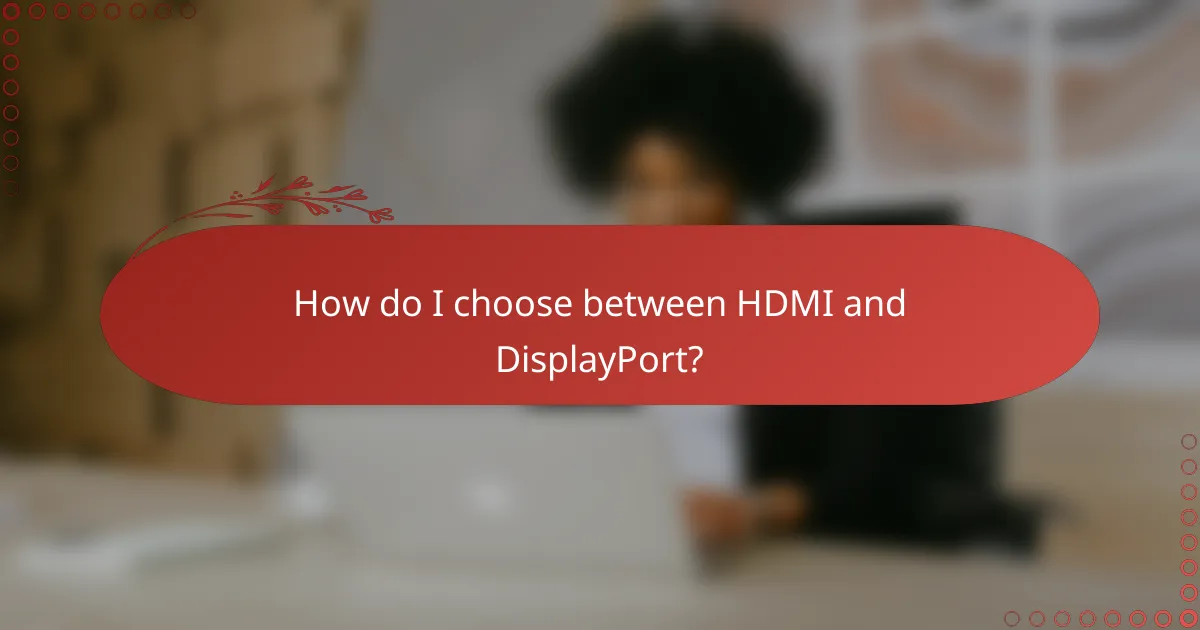
How do I choose between HDMI and DisplayPort?
Choosing between HDMI and DisplayPort depends on your specific needs, such as the type of devices you are connecting and the resolution or refresh rate you desire. HDMI is widely used in consumer electronics, while DisplayPort is often favored for gaming and PC setups due to its higher bandwidth capabilities.
HDMI for consumer electronics
HDMI (High-Definition Multimedia Interface) is the standard for connecting most consumer electronics like TVs, Blu-ray players, and gaming consoles. It supports both video and audio in a single cable, making it convenient for home theater setups.
When selecting HDMI, consider the version you need. HDMI 2.0 supports 4K at 60Hz, while HDMI 2.1 can handle 8K at 60Hz and 4K at 120Hz. Most modern devices now support HDMI 2.0 or higher, ensuring compatibility with high-definition content.
DisplayPort for gaming and PC use
DisplayPort is designed primarily for computer monitors and offers higher bandwidth than HDMI, making it ideal for gaming and professional applications. It supports features like adaptive sync technologies (e.g., G-Sync and FreeSync) that reduce screen tearing and improve the gaming experience.
For gamers, DisplayPort 1.4 can support 8K resolution at 60Hz or 4K at 144Hz, providing a smoother experience. Additionally, DisplayPort allows for daisy chaining multiple monitors, which can enhance productivity for users with multi-display setups.

What are emerging trends in connectivity options?
Emerging trends in connectivity options highlight the increasing importance of seamless integration and versatility in devices. Technologies like Bluetooth, USB, and HDMI are evolving to support higher data transfer rates, improved power delivery, and enhanced compatibility across various platforms.
Bluetooth
Bluetooth technology is advancing with the introduction of Bluetooth 5.0 and beyond, which offer greater range and speed. This allows devices to connect over longer distances, making it ideal for smart home devices and wearables. Users can expect lower latency and improved energy efficiency, which is crucial for battery-operated gadgets.
When choosing Bluetooth devices, consider compatibility with existing hardware and the specific profiles supported, such as audio streaming or data transfer. Avoid older versions if you require high performance, as they may not support the latest features.
USB
USB standards are evolving rapidly, with USB 3.2 and USB4 providing significant improvements in data transfer speeds and power delivery. USB4 can deliver up to 40 Gbps, making it suitable for high-resolution displays and fast charging. This versatility allows a single cable to handle multiple tasks, reducing clutter.
When selecting USB cables and ports, ensure they match your device’s requirements for speed and power. Look for USB-C connections, as they are becoming the standard for many new devices, offering reversible design and broader compatibility.
HDMI
HDMI technology continues to evolve with the introduction of HDMI 2.1, which supports higher resolutions and refresh rates, including 8K at 60Hz. This is particularly beneficial for gamers and home theater enthusiasts seeking the best visual experience. Enhanced Audio Return Channel (eARC) is another feature that simplifies audio connections between devices.
When investing in HDMI cables and devices, ensure they are rated for the required specifications, especially if you plan to use high-bandwidth features. Avoid using low-quality cables, as they may not support the full capabilities of newer HDMI standards, leading to potential performance issues.