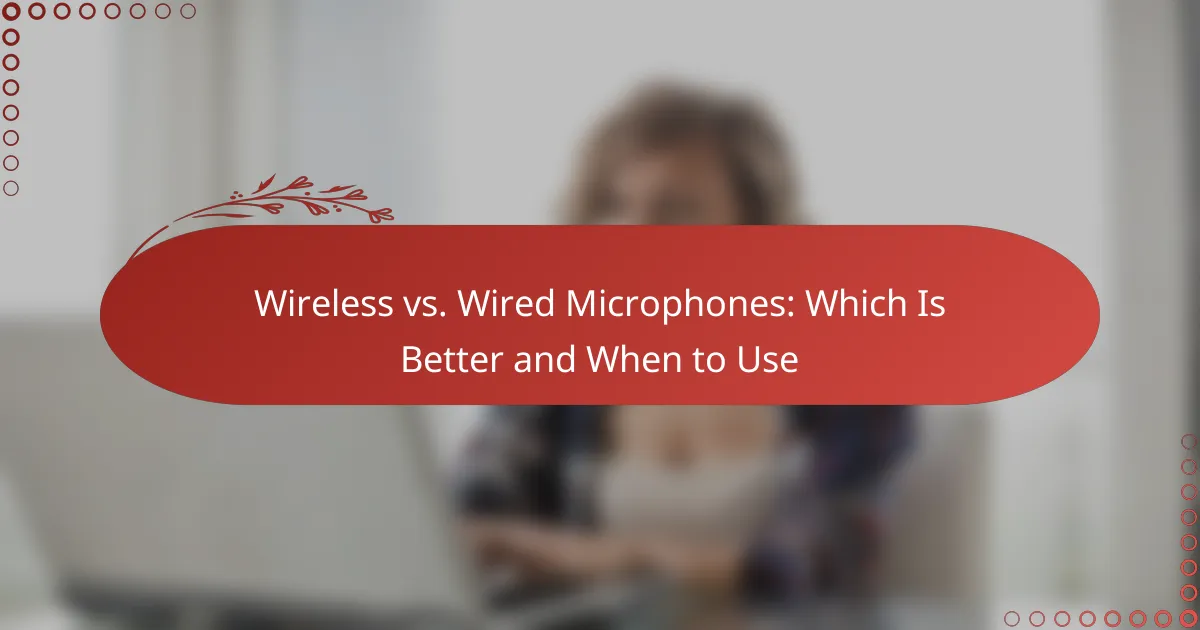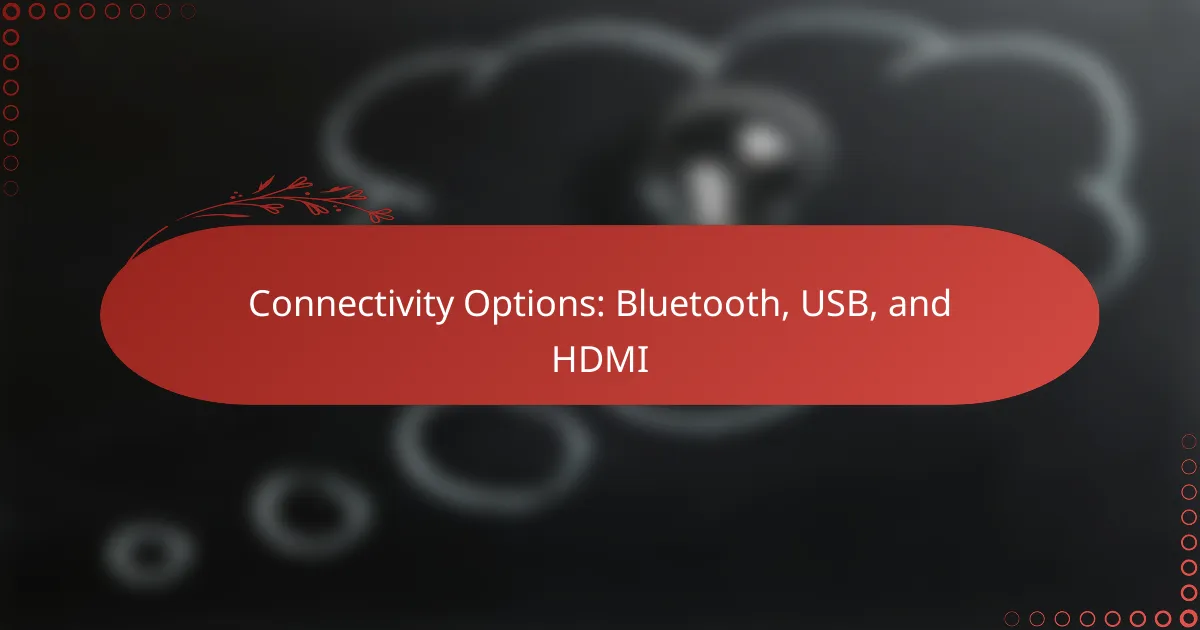Choosing the right display screen size is crucial for achieving optimal clarity and comfort, as it directly relates to the viewing distance. Larger screens are preferable for greater distances, while smaller screens work best for closer viewing. Additionally, understanding the space requirements for different screen sizes ensures that your setup is both functional and comfortable.
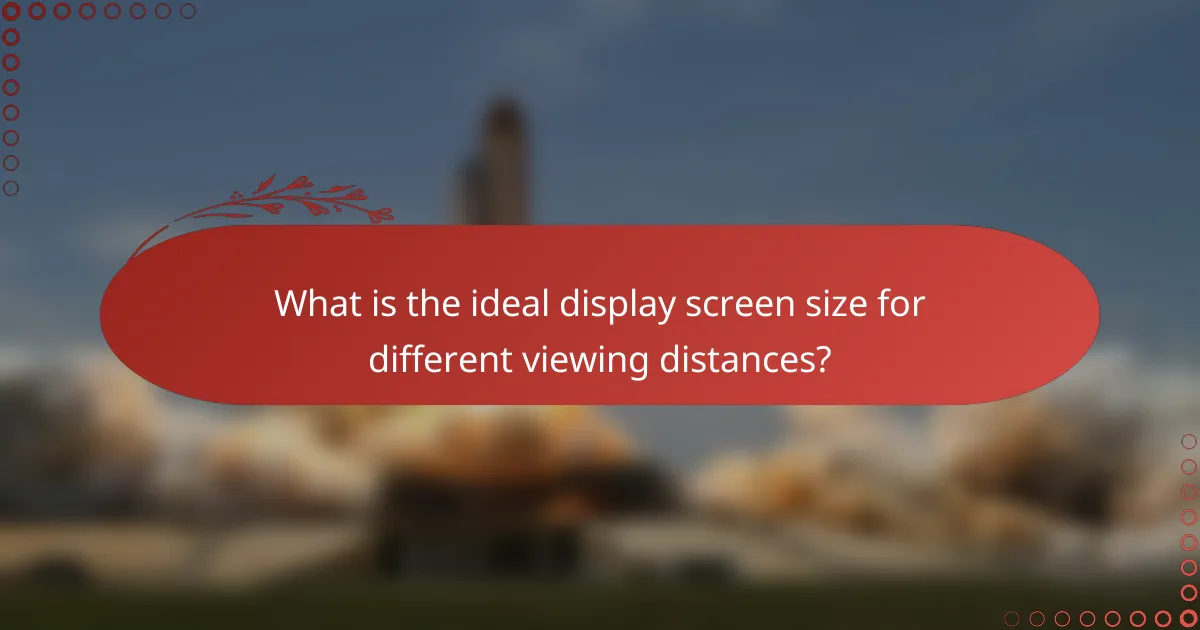
What is the ideal display screen size for different viewing distances?
The ideal display screen size varies based on the viewing distance, ensuring clarity and comfort. Generally, larger screens are better for greater distances, while smaller screens suit closer viewing. Understanding these relationships helps in selecting the right display for your space.
Optimal sizes for 4 feet
Consider a 40-inch screen for a more immersive experience, especially for gaming or movies. Ensure the resolution is at least Full HD (1080p) to maintain clarity at this distance.
Optimal sizes for 6 feet
A 50-inch screen can enhance the viewing experience for larger groups or cinematic content. Aim for a resolution of 4K (2160p) for the best clarity, particularly for larger screens.
Optimal sizes for 8 feet
Choosing a 65-inch screen can be beneficial for home theaters or larger living spaces. Ensure the screen has a high resolution, such as 4K, to maximize clarity at this distance.
Optimal sizes for 10 feet
A 75-inch screen is particularly effective for group viewing, allowing everyone to enjoy the content without compromising on detail. Again, a 4K resolution is recommended to maintain sharpness and clarity.
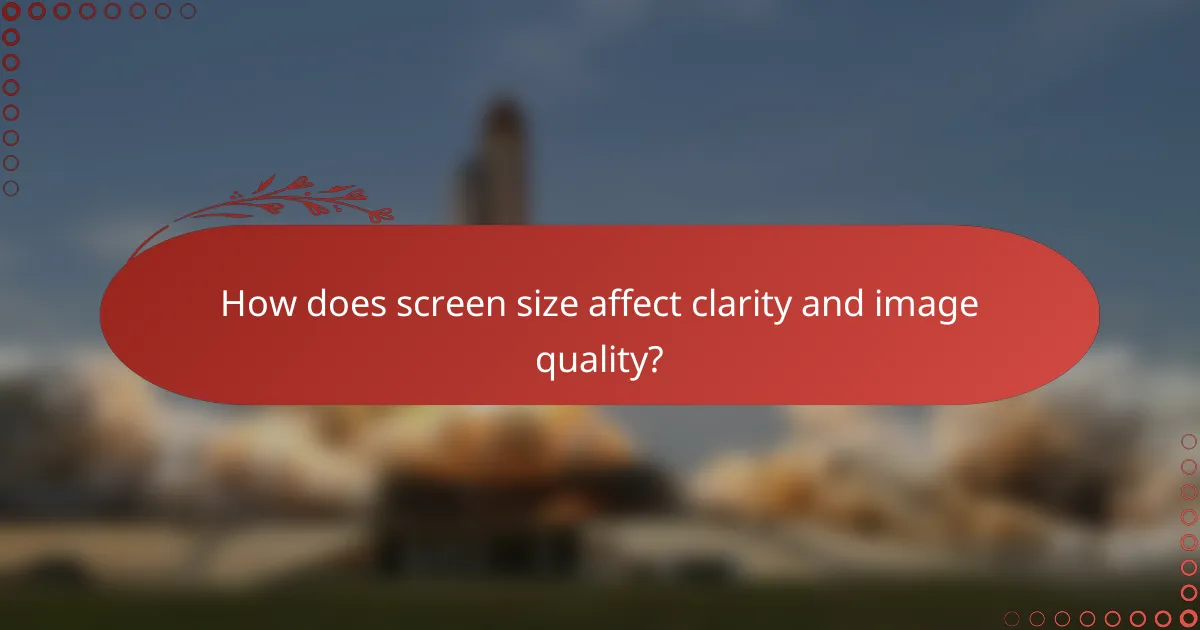
How does screen size affect clarity and image quality?
Screen size significantly influences clarity and image quality by determining how much detail is visible from a given distance. Larger screens can display more detail, but this is also dependent on resolution and pixel density.
Impact of resolution on clarity
Resolution refers to the number of pixels displayed on the screen, typically represented as width x height (e.g., 1920 x 1080). Higher resolutions provide sharper images, allowing for finer details to be seen, especially on larger screens. For instance, a 4K display offers four times the resolution of a Full HD screen, enhancing clarity significantly.
When selecting a screen, consider the resolution in relation to the screen size. A larger screen with low resolution may appear pixelated, while a smaller screen with high resolution can provide a crisper image. Aim for a resolution that matches or exceeds the screen size for optimal clarity.
Pixel density considerations
Pixel density, measured in pixels per inch (PPI), affects how sharp an image appears. Higher pixel density means more pixels are packed into each inch of the display, resulting in clearer images. For example, a smartphone with a PPI of 400 will look sharper than a television with a PPI of 100, even if both have the same resolution.
When choosing a display, consider the viewing distance. A higher pixel density is more critical for smaller screens viewed up close, such as smartphones and tablets, while larger screens can afford lower pixel densities if viewed from a greater distance.
Viewing angles and clarity
Viewing angles impact how clarity is perceived from different positions. Displays with wider viewing angles maintain image quality and color accuracy when viewed from the side, while those with narrow angles may appear washed out or distorted. Technologies like IPS (In-Plane Switching) panels offer better viewing angles compared to traditional TN (Twisted Nematic) panels.
When selecting a screen, consider where it will be used. If multiple viewers will be watching from different angles, opt for a display with good viewing angle performance to ensure everyone sees a clear image. This is particularly important for larger screens used in group settings, such as conference rooms or living areas.
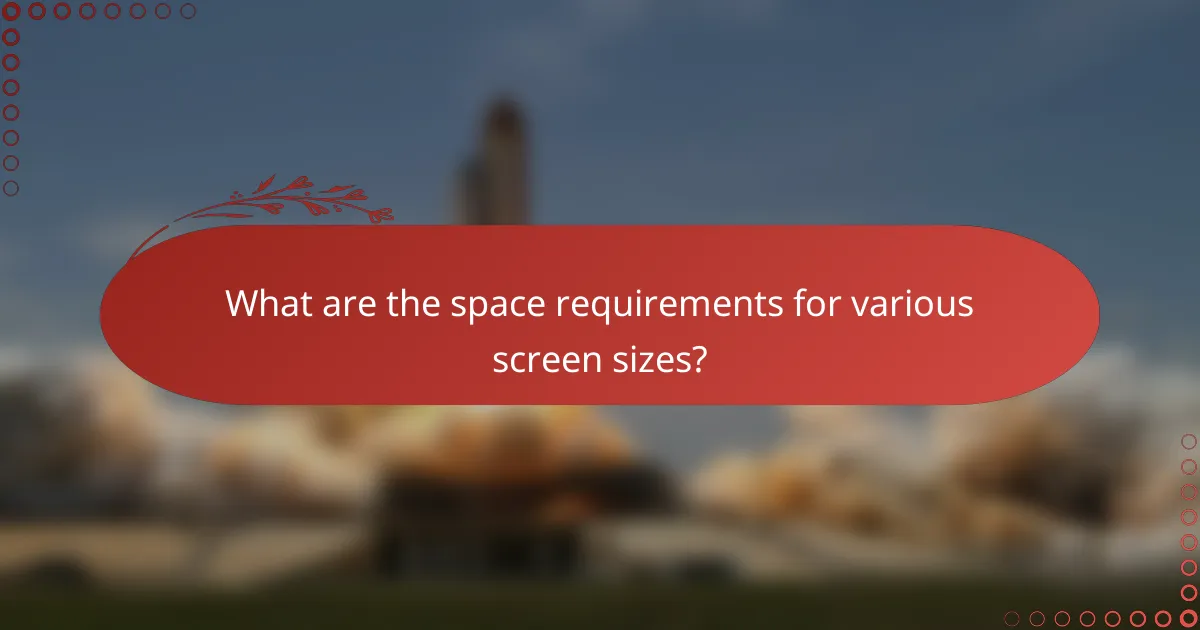
What are the space requirements for various screen sizes?
The space requirements for different screen sizes vary significantly based on the intended use and viewing distance. Understanding these requirements helps in optimizing both comfort and functionality in any setting.
Space needed for small screens
Small screens, typically ranging from 5 to 15 inches, require minimal space. For optimal viewing, a distance of about 1 to 2 feet is generally sufficient. These screens are often used in personal devices like smartphones and tablets, making them suitable for close-up use.
When arranging small screens, ensure that the surface they rest on is stable and easily accessible. Avoid clutter around the device to maintain a clear line of sight.
Space needed for medium screens
Medium screens, usually between 15 to 30 inches, need more space and a viewing distance of approximately 2 to 4 feet. Common examples include laptops and smaller monitors, which are often used in home offices or shared workspaces.
For medium screens, consider a dedicated desk or table that allows for comfortable placement of the device and any additional peripherals. Ensure there is enough room for movement and other items, such as notebooks or keyboards.
Space needed for large screens
Large screens, generally over 30 inches, require significant space and a viewing distance of at least 4 to 8 feet. These screens are commonly found in home theaters or conference rooms, where they serve as focal points for presentations or entertainment.
When setting up large screens, ensure that the wall or stand can support the weight and size of the screen. Arrange seating to allow for optimal viewing angles and comfort, avoiding any obstructions that could hinder the experience.
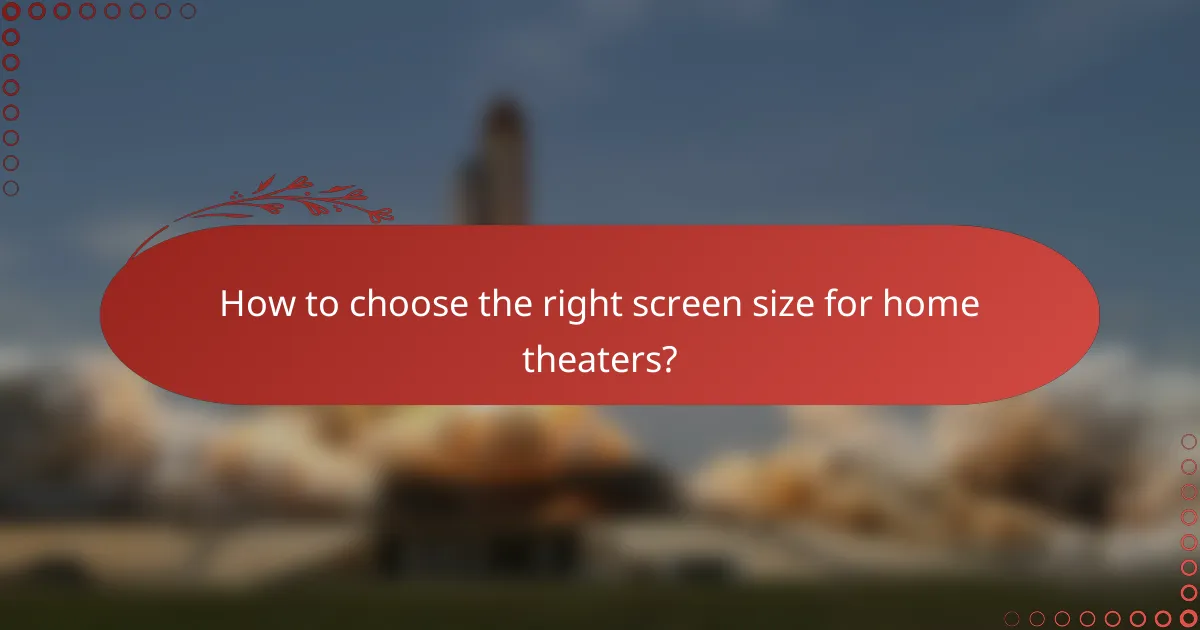
How to choose the right screen size for home theaters?
Choosing the right screen size for home theaters involves considering viewing distance, room dimensions, and personal preferences. A larger screen can enhance immersion, but it must fit comfortably within the space and be suitable for the distance from which viewers will watch.
Factors influencing home theater screen size
Several factors impact the ideal screen size for a home theater. Viewing distance is crucial; generally, the screen size should be about one-third of the distance from the seating area to the screen. For instance, if you sit 10 feet away, a screen size of around 100 inches diagonally is often recommended.
Room layout also plays a significant role. Consider the height of the ceiling and the arrangement of furniture. A room with a low ceiling may benefit from a smaller screen to avoid overwhelming the space, while a spacious room can accommodate larger displays without feeling cramped.
Recommended sizes for different room layouts
For smaller rooms (up to 12 feet in length), screens between 55 to 75 inches are typically appropriate. This size allows for comfortable viewing without straining the eyes. In medium-sized rooms (12 to 20 feet), screens ranging from 75 to 100 inches work well, providing a cinematic experience without dominating the space.
In larger rooms (over 20 feet), consider screens larger than 100 inches. These can create an immersive experience, especially for movie nights or gaming sessions. Always ensure that the seating arrangement allows for optimal viewing angles, ideally with the center of the screen at eye level when seated.
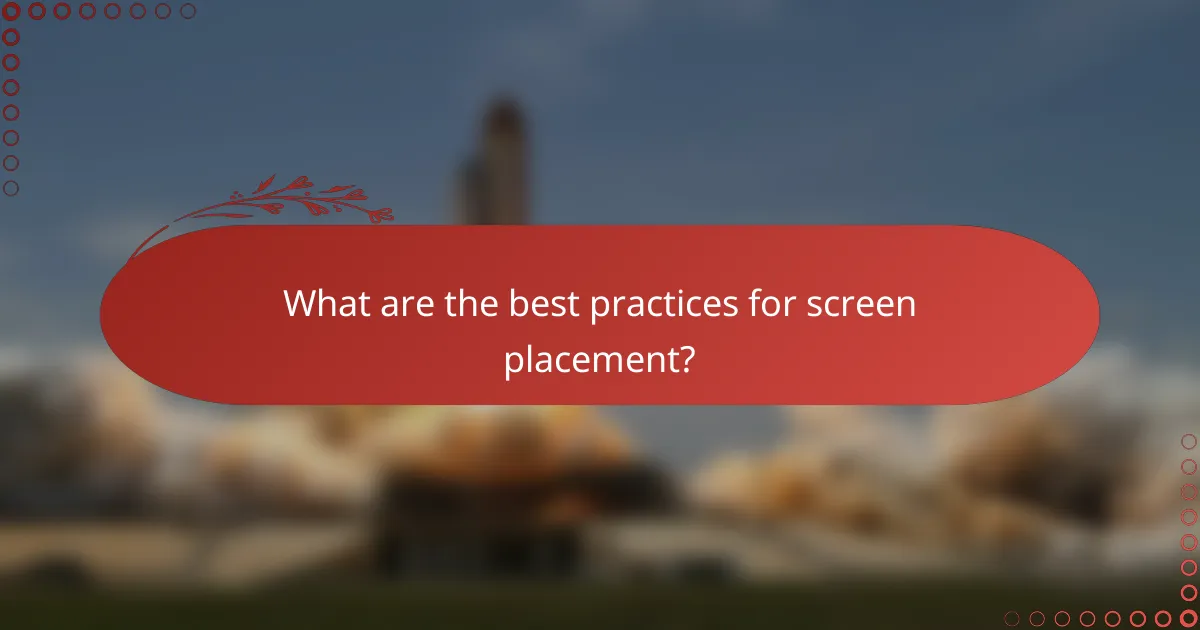
What are the best practices for screen placement?
To achieve optimal screen placement, consider factors such as height, distance from seating, and the clarity of the display. Proper positioning enhances viewing comfort and reduces strain, ensuring an enjoyable experience whether for work or entertainment.
Height recommendations for optimal viewing
The ideal height for a display screen is typically at or slightly below eye level when seated. This positioning minimizes neck strain and allows for a natural line of sight. For most users, the center of the screen should be approximately 15 to 20 degrees below horizontal eye level.
When mounting a screen, ensure that the top of the display is no higher than eye level, especially for larger screens. This helps maintain a comfortable viewing angle and can improve overall clarity.
Distance from seating to screen
The recommended distance from seating to screen varies based on the size of the display. A common guideline is to sit at a distance of 1.5 to 2.5 times the diagonal size of the screen. For instance, if you have a 55-inch screen, your seating should ideally be between 6.5 to 11.5 feet away.
Consider the resolution of the screen as well; higher resolution displays can be viewed from closer distances without losing clarity. For 4K screens, you can sit closer than you would for lower resolution displays, enhancing the viewing experience.

How do different brands compare in screen size options?
Different brands offer a variety of screen sizes to cater to diverse user needs and preferences. Samsung and LG, two leading manufacturers, provide a range of options from compact displays to large screens suitable for immersive viewing experiences.
Samsung screen size offerings
Samsung offers a wide selection of screen sizes, typically ranging from around 24 inches for smaller monitors to over 85 inches for large televisions. Their QLED and OLED models are particularly popular for home theaters, providing excellent clarity and vibrant colors.
When choosing a Samsung screen, consider the viewing distance. For example, a 55-inch TV is often ideal for a distance of about 6 to 8 feet, while larger screens like 75 inches work best at 10 feet or more. This ensures optimal viewing comfort and clarity.
LG screen size offerings
LG also presents a diverse range of screen sizes, from compact 24-inch monitors to expansive 88-inch displays. Their OLED technology is renowned for deep blacks and stunning contrast, making LG a favorite for cinematic experiences.
For LG screens, the recommended viewing distance is similar to Samsung’s. A 65-inch model is suitable for about 8 to 10 feet away, while larger options like 77 inches should be viewed from at least 10 feet. This helps maintain visual clarity and enhances the overall viewing experience.