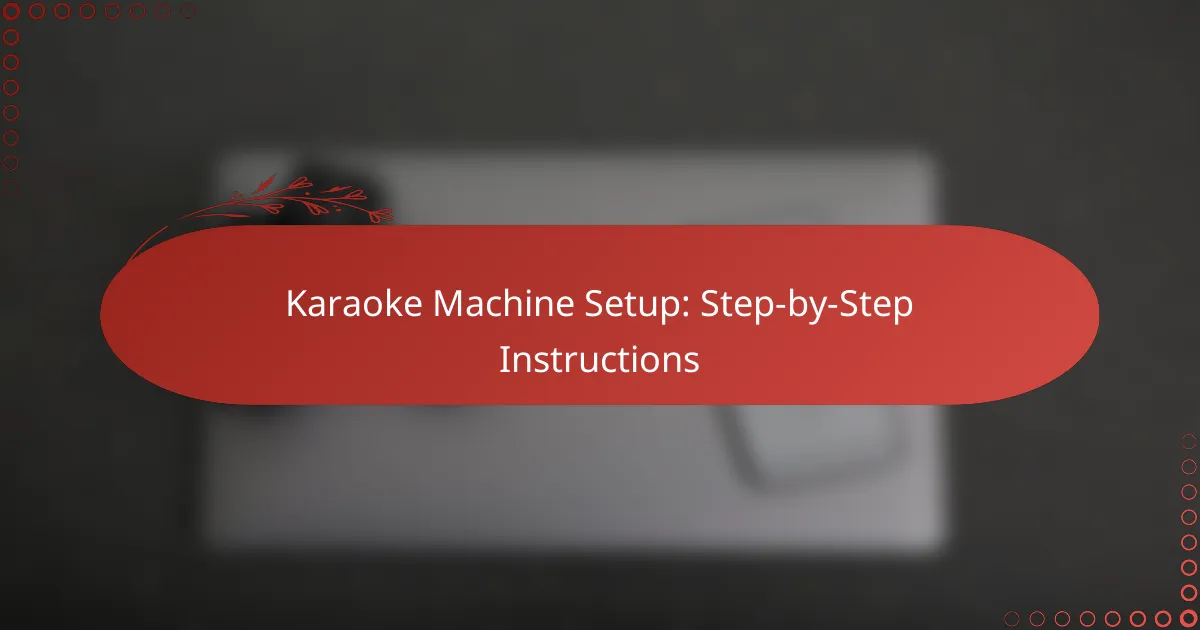Connecting a karaoke machine to your TV can significantly enhance your singing experience by providing a larger display for lyrics and improved sound quality. The method of connection will depend on the ports available on your devices and your preferences for audio and video quality, whether through traditional cables or modern wireless options. With the right setup, karaoke sessions become more engaging and enjoyable for everyone involved.

How to connect a karaoke machine to your TV?
Connecting a karaoke machine to your TV can enhance your singing experience by allowing you to view lyrics and enjoy better sound quality. The connection method you choose will depend on the available ports on your devices and your preferences for audio and video quality.
Using HDMI cable
Using an HDMI cable is one of the simplest and most effective ways to connect a karaoke machine to your TV. HDMI transmits both audio and video signals, providing high-quality output. Ensure that both your karaoke machine and TV have HDMI ports, then connect them using a standard HDMI cable.
After connecting, switch your TV to the corresponding HDMI input. You may need to adjust the audio settings on your karaoke machine to ensure the sound is routed through the TV speakers. This method is ideal for those seeking the best audio-visual experience.
Using RCA cables
If your karaoke machine or TV lacks HDMI ports, RCA cables are a reliable alternative. RCA cables typically feature three connectors: red and white for audio, and yellow for video. Connect the corresponding colors from your karaoke machine to the TV’s RCA inputs.
Once connected, set your TV to the correct input source. Keep in mind that RCA connections may not provide the same audio quality as HDMI, but they are widely compatible with older devices. Ensure the volume levels are adjusted appropriately to avoid distortion.
Using Bluetooth
Bluetooth offers a wireless option for connecting your karaoke machine to your TV, provided both devices support Bluetooth technology. To connect, enable Bluetooth on both devices and pair them through the settings menu. This method is convenient and eliminates cable clutter.
However, be aware that Bluetooth connections may introduce slight audio lag, which can affect timing while singing. For the best performance, keep the devices close together and minimize interference from other wireless devices. This option is great for those who prefer a clean setup without cables.
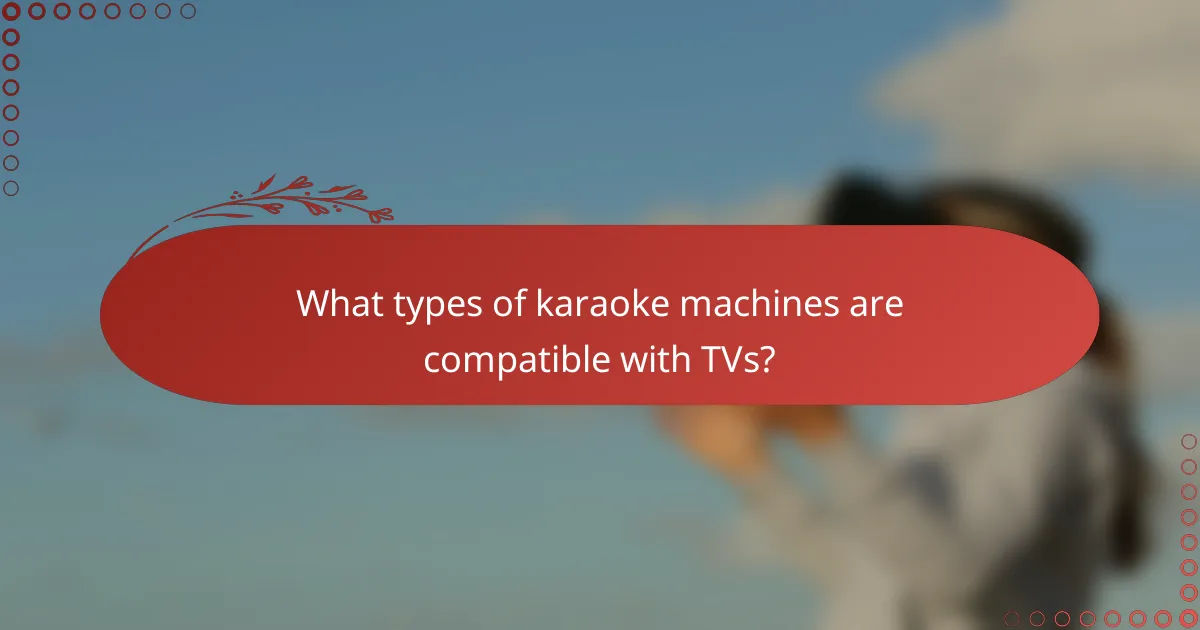
What types of karaoke machines are compatible with TVs?
Most karaoke machines can connect to TVs, but compatibility varies by type. Standalone karaoke machines typically use audio and video outputs, while smart karaoke systems often connect via Wi-Fi or Bluetooth.
Standalone karaoke machines
Standalone karaoke machines usually feature RCA or HDMI outputs, allowing direct connection to TVs. When setting up, ensure your TV has the corresponding input ports to facilitate the connection.
Many of these machines come with built-in screens, but connecting to a larger TV enhances the viewing experience. Check the user manual for specific wiring instructions and compatibility notes.
Smart karaoke systems
Smart karaoke systems leverage Wi-Fi or Bluetooth to connect to TVs, often using apps to stream songs. These systems can be more versatile, allowing access to a broader range of music libraries and features.
When using a smart system, ensure your TV supports screen mirroring or has the necessary app installed. Keep in mind that a stable internet connection is crucial for optimal performance.

What are the benefits of connecting a karaoke machine to your TV?
Connecting a karaoke machine to your TV enhances your singing experience by providing a larger display and improved sound quality. This setup allows for a more engaging atmosphere, making karaoke sessions more enjoyable for both performers and audiences.
Enhanced audio-visual experience
Linking your karaoke machine to a TV significantly improves the audio-visual experience. The larger screen allows lyrics to be displayed clearly, making it easier for singers to follow along. Additionally, many modern TVs offer superior sound quality compared to standalone karaoke machines, providing a richer audio backdrop.
To maximize this experience, consider using an HDMI connection, which supports high-definition video and audio. This ensures that both the visuals and sound are synchronized, creating a seamless performance.
Access to a larger song library
Connecting your karaoke machine to a TV often grants access to a broader selection of songs. Many karaoke systems allow streaming from online platforms, which can provide thousands of tracks across various genres. This is especially beneficial for parties or gatherings where diverse musical tastes are present.
When choosing a karaoke machine, look for models that support popular streaming services or have built-in Wi-Fi capabilities. This feature can greatly expand your song options without the need for physical media, making it easier to find the perfect track for any occasion.
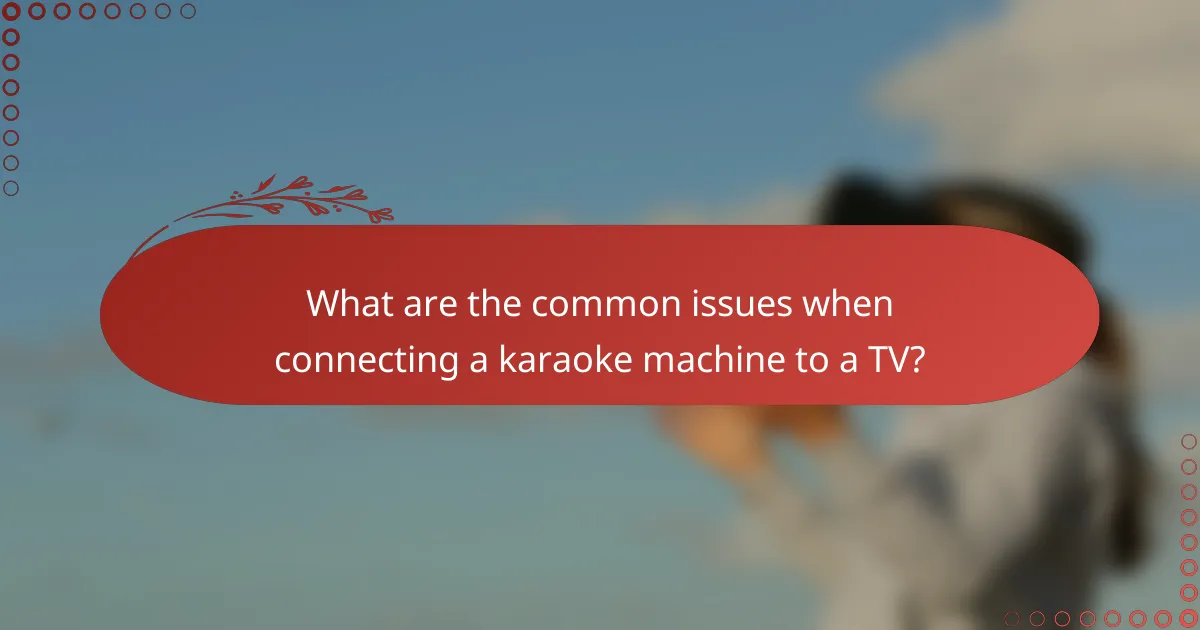
What are the common issues when connecting a karaoke machine to a TV?
Common issues when connecting a karaoke machine to a TV include audio output problems and video lag. These challenges can significantly affect the karaoke experience, making it essential to troubleshoot effectively.
No audio output
No audio output is a frequent issue when linking a karaoke machine to a TV. This can occur due to incorrect cable connections, muted settings, or incompatible audio formats. Always check that the karaoke machine is properly connected to the TV’s audio input and that the volume is turned up.
If using HDMI, ensure that the TV is set to the correct input source. For RCA connections, verify that the red and white cables are securely plugged into the corresponding ports. If problems persist, consult the user manuals for both devices to confirm compatibility.
Video lag issues
Video lag can disrupt the timing between audio and visuals, making it difficult to follow the lyrics. This issue often arises from processing delays in the TV or the karaoke machine. To minimize lag, use a direct HDMI connection instead of wireless options, as wired connections typically offer better performance.
Additionally, check the TV’s settings for any game mode or low latency options, which can help reduce delays. If lag continues, consider using a different TV or karaoke machine, as some models handle video processing more efficiently than others.

How to troubleshoot connection problems?
To troubleshoot connection problems with your karaoke machine and TV, start by checking the physical connections and settings. Common issues often stem from loose cables or incorrect input settings on the TV.
Check cable connections
Ensure all cables connecting your karaoke machine to the TV are secure and undamaged. Look for HDMI, RCA, or AUX cables, depending on your setup. If using HDMI, try a different port on the TV or a different cable to rule out faults.
Additionally, verify that the karaoke machine is powered on and set to the correct output mode. A loose or faulty connection can lead to no signal being transmitted to the TV.
Adjust TV settings
Access your TV’s settings menu to confirm the correct input source is selected. If your karaoke machine connects via HDMI, ensure the TV is set to that HDMI input. For older TVs using RCA connections, check that the AV input is selected.
Sometimes, adjusting the picture settings can also help. Look for options like “Input Settings” or “Audio/Video Sync” to ensure everything is configured properly for optimal performance.
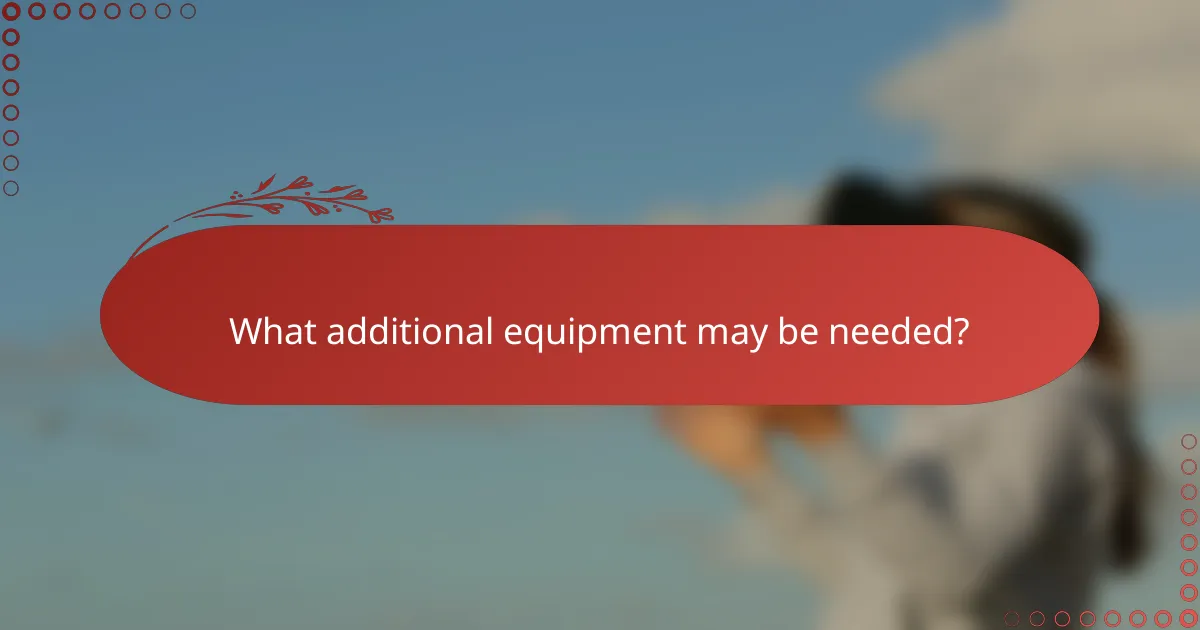
What additional equipment may be needed?
To enhance your karaoke experience when connecting a karaoke machine to your TV, you might need additional equipment such as audio mixers and microphone stands. These tools can improve sound quality and provide better stability for your microphones.
Audio mixers
Audio mixers allow you to control the sound levels of multiple audio inputs, including microphones and background music. By adjusting these levels, you can create a balanced and professional sound for your karaoke sessions. Consider mixers with at least two channels for basic setups, or more if you plan to have multiple singers.
When selecting an audio mixer, look for features like built-in effects, equalization controls, and USB connectivity for easy integration with your karaoke machine. Popular brands often offer models ranging from budget-friendly options to more advanced systems, catering to different needs and budgets.
Microphone stands
Microphone stands are essential for keeping your microphones stable and at the right height during performances. They prevent fatigue from holding the mic for extended periods and allow for hands-free singing. Adjustable stands are particularly useful as they can accommodate various heights and preferences.
When choosing a microphone stand, consider the type of performances you will be hosting. Tripod stands are versatile and portable, while boom stands offer more flexibility in positioning. Investing in a sturdy stand can enhance the overall karaoke experience by ensuring that the microphone remains securely in place.