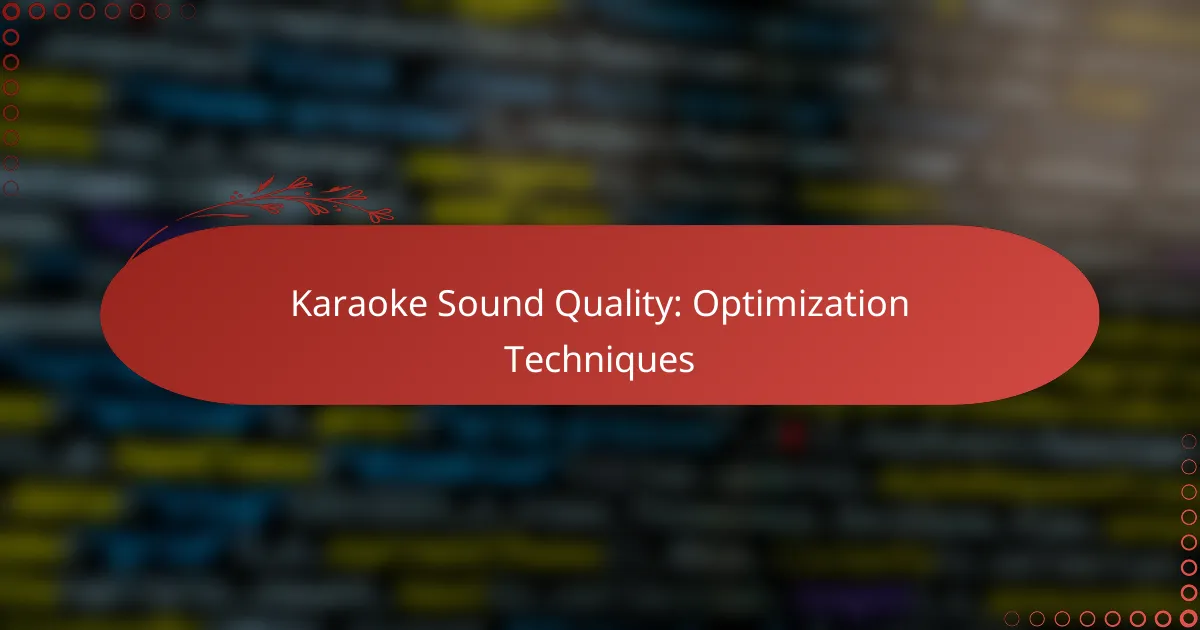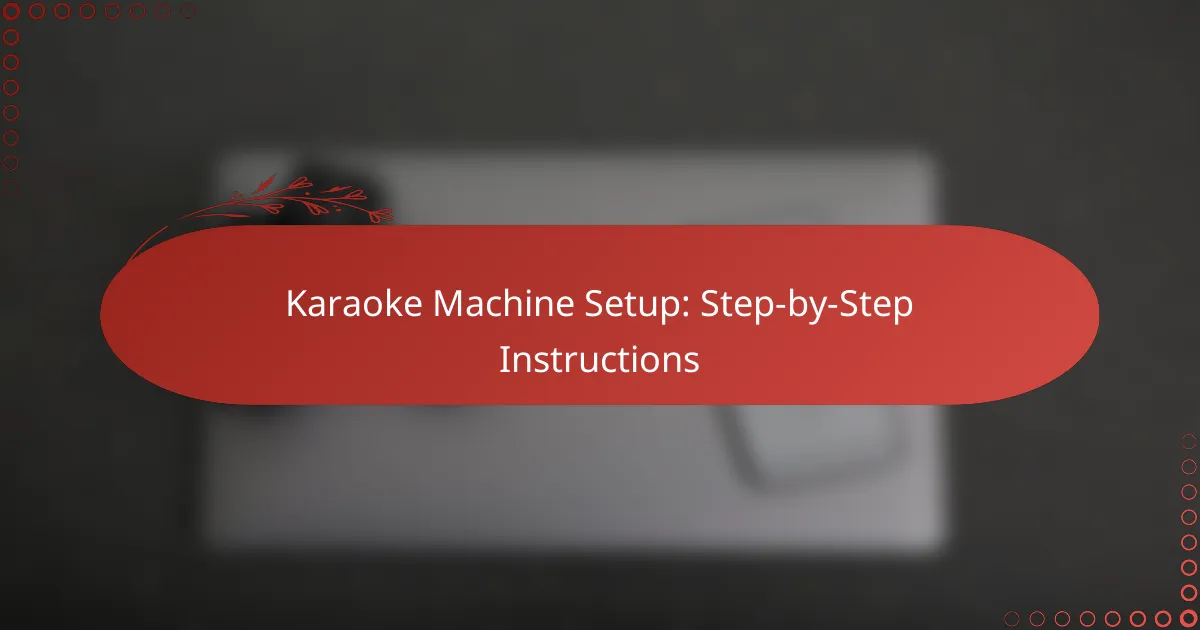Optimizing karaoke sound quality is crucial for an enjoyable singing experience at home. By carefully selecting high-quality equipment, positioning it effectively, and fine-tuning audio settings, you can achieve clearer vocals and a balanced sound. This guide will explore essential techniques to enhance your karaoke setup, ensuring every performance is memorable.

How to improve karaoke sound quality in home setups?
Improving karaoke sound quality in home setups involves selecting the right equipment, optimizing placement, and adjusting settings. By focusing on these areas, you can create a more enjoyable singing experience with clearer vocals and balanced sound.
Use high-quality microphones
Investing in high-quality microphones is crucial for capturing clear vocals during karaoke sessions. Look for condenser or dynamic microphones that are designed for vocal performance, as they can significantly enhance sound clarity.
Consider using wired microphones for reliability, as they often provide better sound quality compared to wireless options. If you opt for wireless, ensure the system operates on a clear frequency to avoid interference.
Optimize speaker placement
Proper speaker placement can dramatically affect sound quality. Position speakers at ear level and ensure they are angled towards the audience for optimal sound projection.
Avoid placing speakers in corners or against walls, as this can create unwanted echoes and distortions. Experiment with distances and angles to find the best setup for your space.
Adjust audio settings on mixers
Fine-tuning audio settings on your mixer can enhance karaoke sound quality. Start by adjusting the equalizer settings to balance frequencies, ensuring vocals are clear without overpowering the music.
Pay attention to reverb and echo effects; too much can muddy the sound. A subtle reverb can add depth, but keep it minimal to maintain vocal clarity.
Incorporate acoustic treatment
Acoustic treatment can significantly improve sound quality by reducing echoes and background noise. Use foam panels, bass traps, or curtains to absorb sound and minimize reflections in your karaoke space.
Strategically place these treatments around the room, particularly on walls and ceilings where sound waves bounce. This will create a more controlled environment for singing.
Utilize soundproofing techniques
Soundproofing techniques help contain sound within your karaoke area and prevent outside noise from interfering. Use heavy curtains, carpets, and soundproofing materials to block sound transmission.
Sealing gaps around doors and windows can also help maintain sound quality. Consider adding door sweeps or weather stripping to further enhance sound isolation.
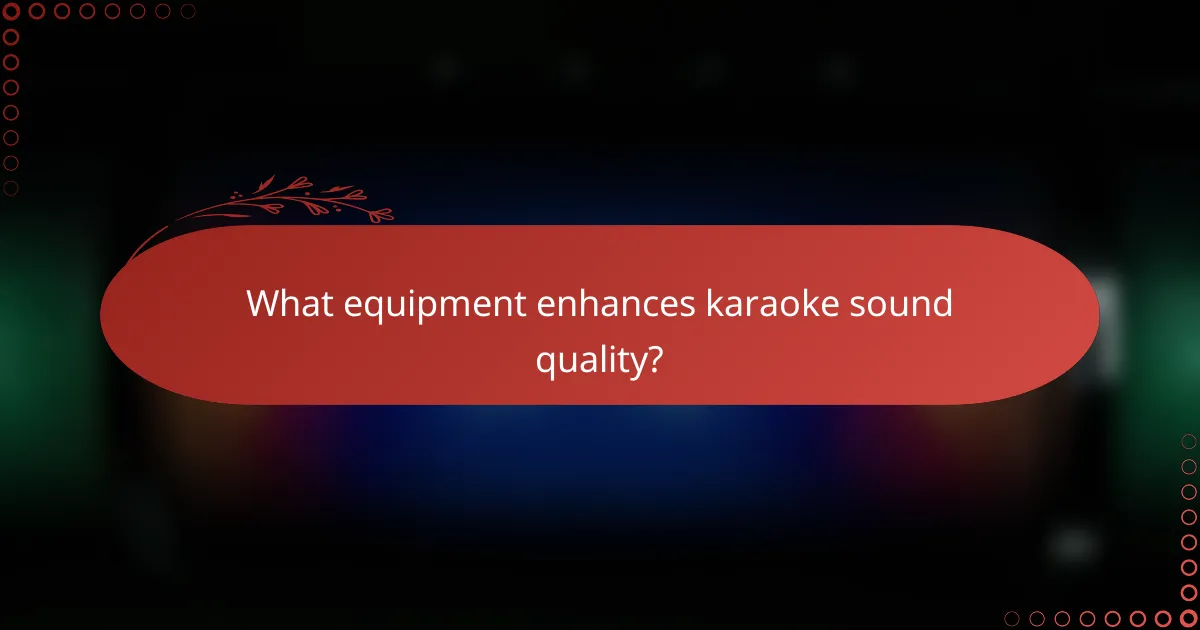
What equipment enhances karaoke sound quality?
To enhance karaoke sound quality, investing in the right equipment is essential. Key components include karaoke machines, microphones, and speakers, each playing a significant role in delivering clear and enjoyable audio.
Best karaoke machines for sound
When selecting a karaoke machine, look for models with high-quality audio processing and built-in effects. Popular options often feature Bluetooth connectivity, allowing easy integration with music streaming services. Brands like Yamaha and Singing Machine are known for their reliable sound performance.
Consider machines that support multiple input sources, such as USB and AUX, to expand your karaoke options. A good machine should also have adjustable echo and reverb settings to enhance vocal clarity and depth.
Top microphones for vocal clarity
Choosing the right microphone can significantly impact vocal clarity during karaoke sessions. Dynamic microphones are generally preferred for live singing due to their durability and feedback rejection. Brands like Shure and Audio-Technica offer models that are well-regarded for karaoke use.
Wireless microphones provide freedom of movement, but ensure they have a strong battery life and minimal latency. Look for models with a frequency response tailored for vocal ranges to capture the nuances of your voice effectively.
Recommended speakers for karaoke
Good speakers are crucial for delivering clear and powerful sound during karaoke. Look for speakers with a wide frequency range and sufficient wattage to fill your space without distortion. Brands like JBL and Bose are popular choices for their sound quality and reliability.
Consider using powered speakers, which have built-in amplifiers, for ease of setup. Additionally, pairing speakers with a subwoofer can enhance bass response, making the overall experience more enjoyable. Always test speakers in your intended environment to ensure they meet your sound quality expectations.
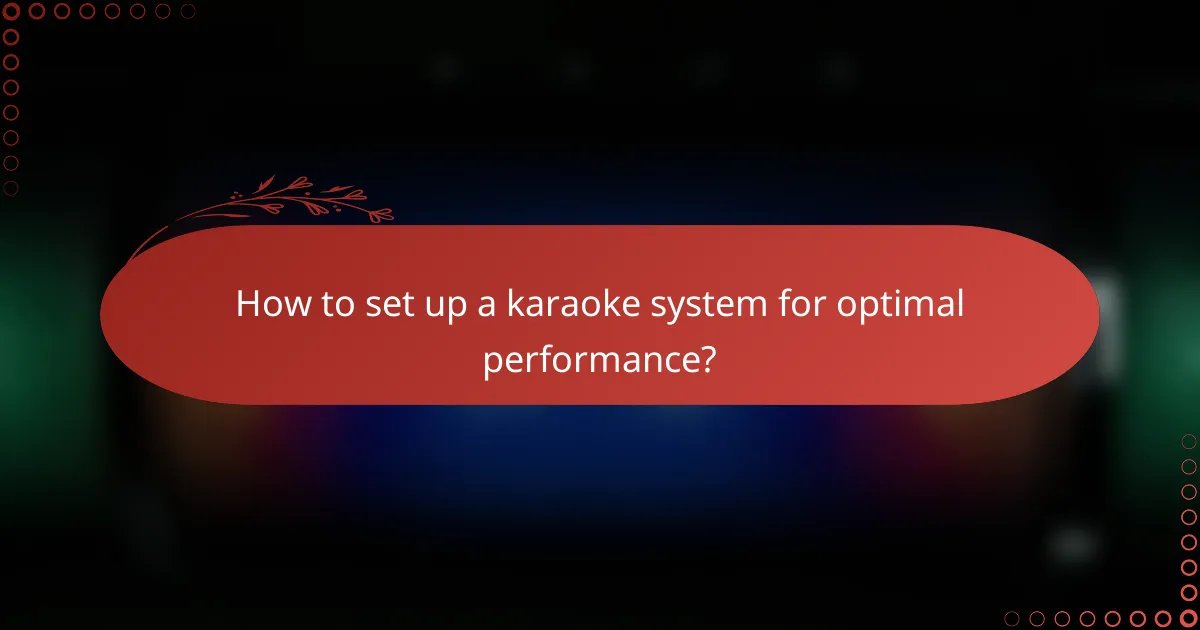
How to set up a karaoke system for optimal performance?
To achieve optimal performance in a karaoke system, focus on proper equipment selection, placement, and sound adjustments. Ensuring high-quality microphones, speakers, and mixers, along with appropriate room acoustics, significantly enhances the overall experience.
Step-by-step installation guide
Begin by selecting a suitable location for your karaoke setup, ideally a space with minimal background noise and good acoustics. Position the speakers at ear level and ensure they are angled towards the audience for even sound distribution.
Next, connect the microphones, speakers, and mixer according to the manufacturer’s instructions. Use balanced cables to minimize interference and ensure a clean audio signal. Finally, test the system by adjusting the volume levels and equalizer settings to suit the room’s acoustics.
Essential components checklist
For a successful karaoke system, ensure you have the following components: a quality microphone, speakers, a mixer, and a karaoke player or software. Each of these elements plays a crucial role in delivering clear sound and an enjoyable singing experience.
- Microphone: Choose dynamic or condenser mics for better sound capture.
- Speakers: Opt for powered speakers to simplify setup and reduce the need for additional amplifiers.
- Mixer: A mixer allows for sound adjustments and effects, enhancing vocal performance.
- Karaoke player/software: Ensure compatibility with your audio equipment and access to a wide song library.

What audio settings should be adjusted for karaoke?
To optimize karaoke sound quality, key audio settings include equalizer adjustments and volume balance between vocals and music. These settings significantly enhance clarity and ensure an enjoyable singing experience.
Equalizer settings for vocals
Adjusting equalizer settings for vocals is crucial for achieving a balanced sound. Focus on boosting frequencies around 3 kHz to 6 kHz, which enhances vocal clarity, while reducing lower frequencies below 200 Hz to minimize muddiness.
Consider using a parametric equalizer to fine-tune specific frequencies. A common approach is to apply a gentle boost of around 3-6 dB in the midrange frequencies, which can help the vocals stand out against the music.
Volume balance between vocals and music
Maintaining the right volume balance between vocals and music is essential for a pleasant karaoke experience. The vocals should typically be 3-6 dB louder than the music to ensure they are clearly heard without overpowering the instrumental tracks.
To achieve this balance, start by setting the music volume at a comfortable level and then gradually increase the vocal volume until it blends well. Regularly check the balance during performances, as different songs may require slight adjustments.
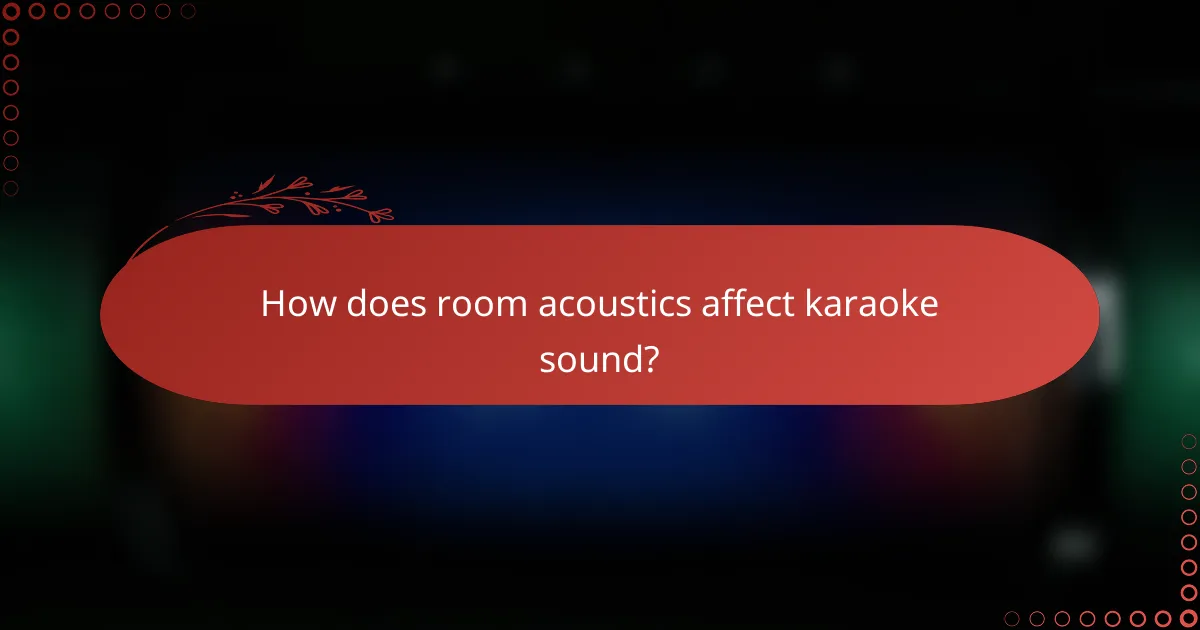
How does room acoustics affect karaoke sound?
Room acoustics significantly influence karaoke sound quality by affecting how sound waves interact within the space. Factors like room size, shape, and surface materials can enhance or diminish vocal clarity and music balance, impacting the overall experience.
Impact of room size on sound quality
The size of a room plays a crucial role in sound quality during karaoke sessions. Smaller rooms may create a more intimate atmosphere but can lead to sound reflections that muddy the audio. In contrast, larger spaces can provide better sound dispersion, reducing echoes but may require more powerful speakers to fill the area effectively.
For optimal sound, aim for a room that is not too small or excessively large. A medium-sized room, around 15 to 25 square meters, often strikes a good balance, allowing for clear sound without overwhelming echoes.
Role of furniture and decor in acoustics
Furniture and decor can significantly alter the acoustics of a karaoke room. Soft furnishings, such as carpets, curtains, and upholstered chairs, absorb sound waves, reducing echoes and improving clarity. Conversely, hard surfaces like bare walls and floors can reflect sound, leading to a harsher audio experience.
To enhance karaoke sound quality, consider adding acoustic panels or strategically placing rugs and cushions. Avoid cluttering the space with too many hard surfaces, as this can create unwanted reverberations that detract from vocal performance.
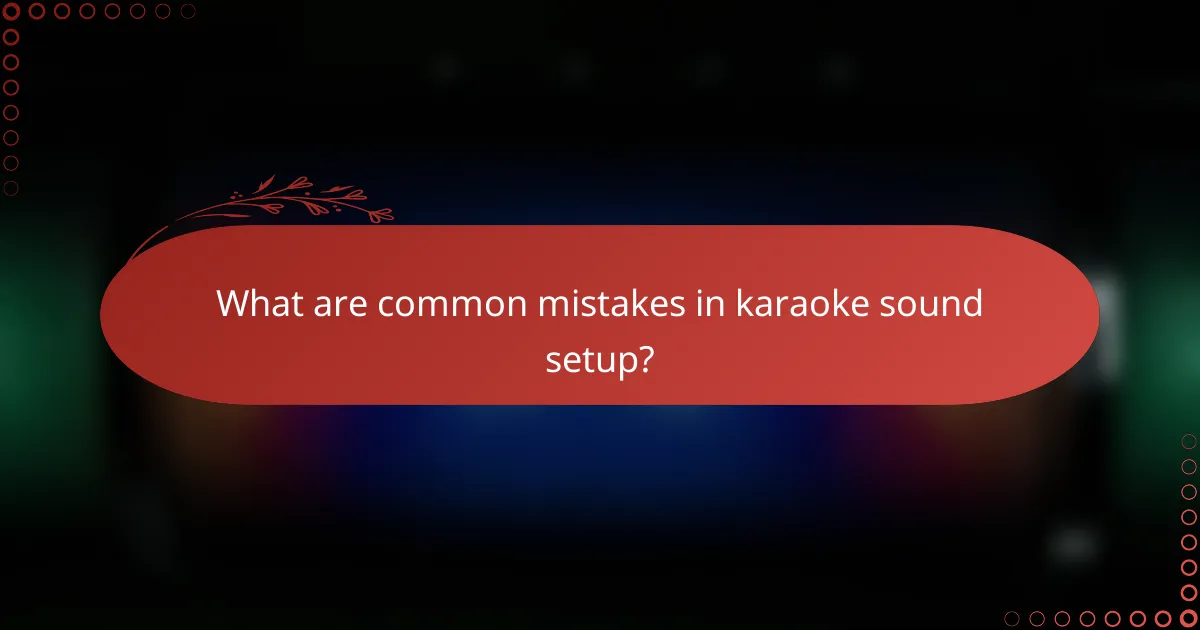
What are common mistakes in karaoke sound setup?
Common mistakes in karaoke sound setup include overloading audio equipment and ignoring feedback issues. These errors can significantly degrade sound quality and ruin the overall experience for performers and audiences alike.
Overloading audio equipment
Overloading audio equipment occurs when the volume levels are set too high, causing distortion and poor sound quality. This can happen with microphones, amplifiers, or speakers, leading to an unpleasant listening experience.
To prevent overloading, keep volume levels within a reasonable range, typically around 70-80% of the maximum capacity. Regularly check the sound levels during practice sessions to ensure clarity and avoid distortion.
Ignoring feedback issues
Feedback issues arise when sound from speakers is picked up by microphones, creating a loop that results in a loud screeching noise. This can be particularly disruptive during karaoke performances.
To minimize feedback, position microphones away from speakers and use directional microphones that pick up sound from specific angles. Additionally, adjusting the equalizer settings can help reduce frequencies that are prone to feedback.