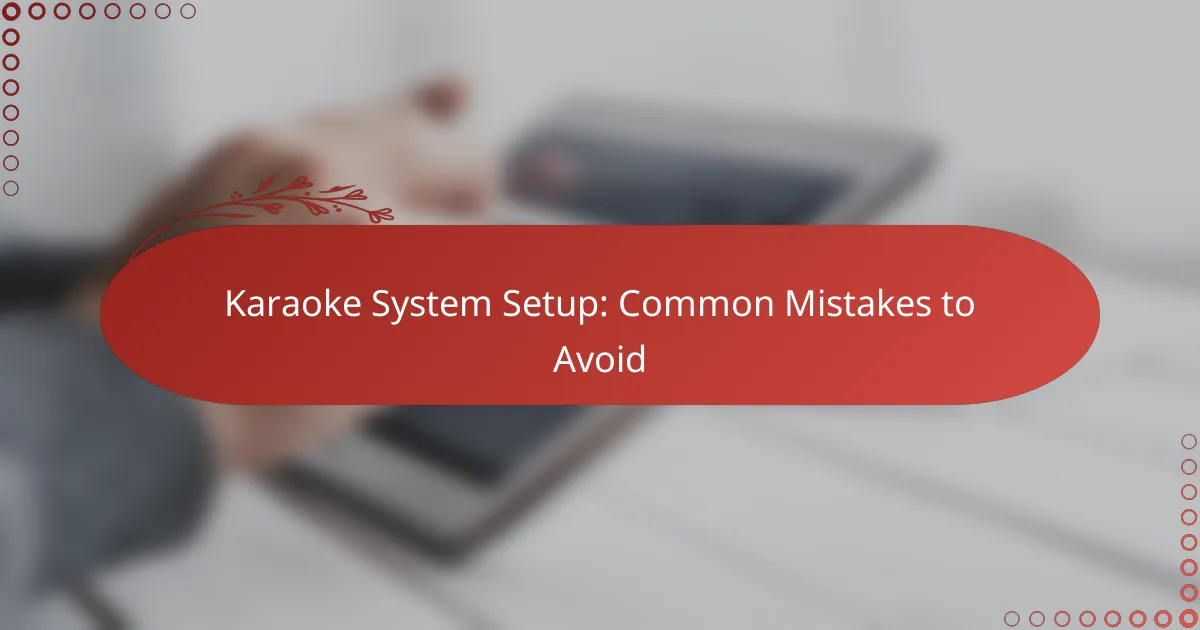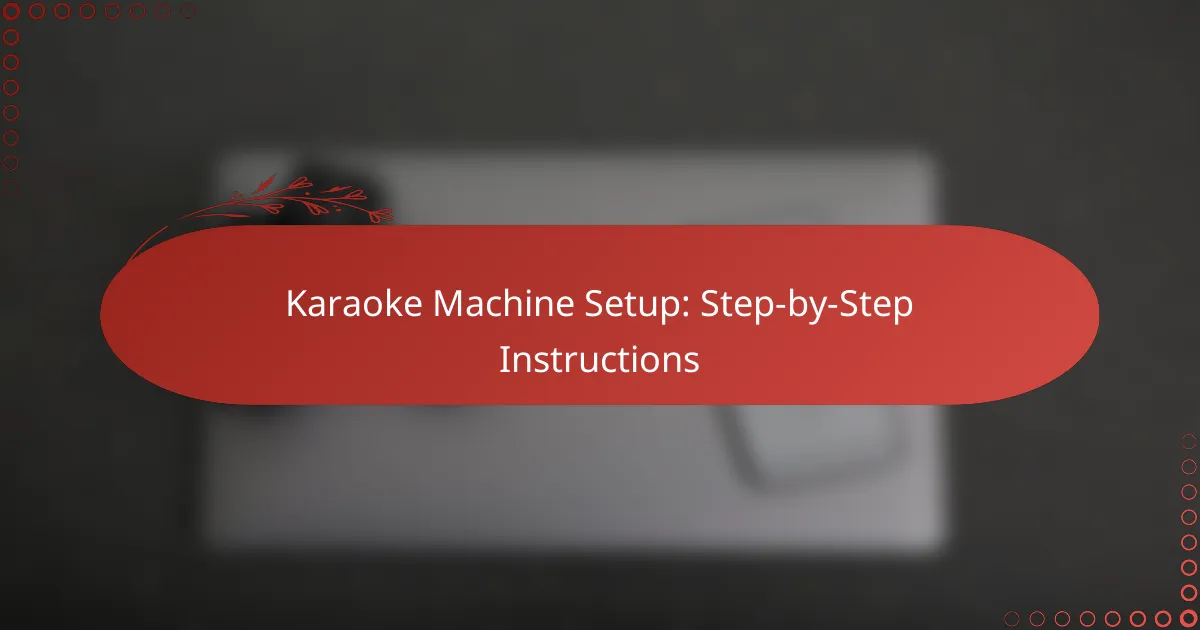Setting up a karaoke system can be a fun experience, but it’s easy to make common mistakes that can ruin the sound quality and enjoyment. Key errors include poor microphone placement, incorrect speaker positioning, and neglecting to adjust sound levels properly. By avoiding these pitfalls and following best practices, you can ensure a fantastic karaoke experience for everyone involved.
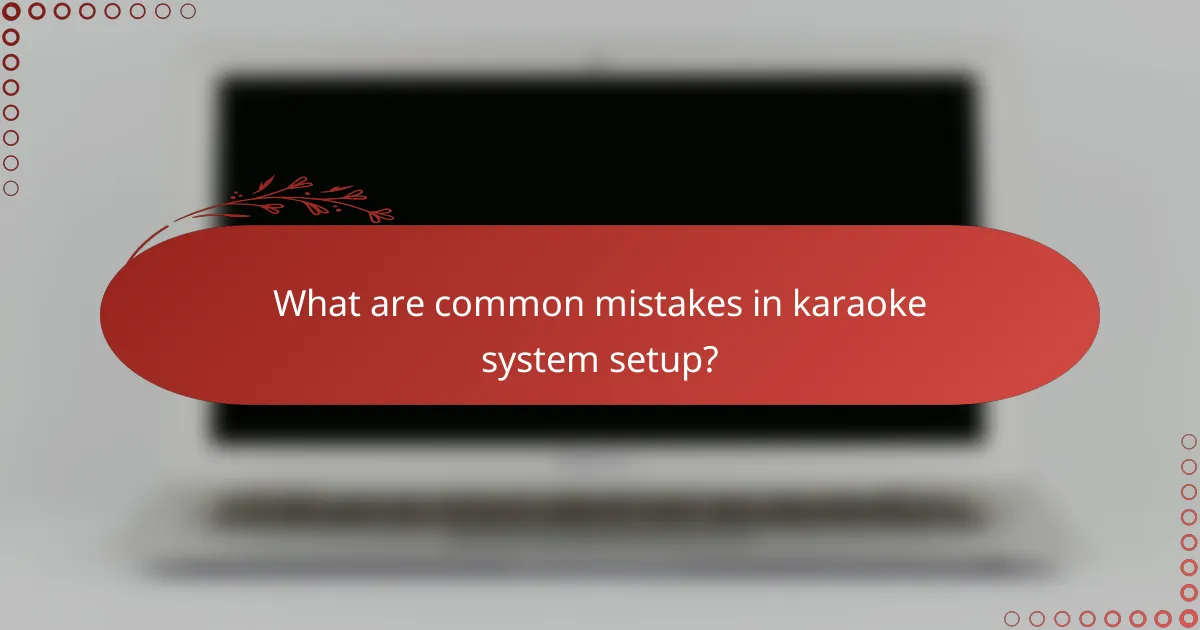
What are common mistakes in karaoke system setup?
Common mistakes in karaoke system setup include poor microphone placement, incorrect speaker positioning, and neglecting sound levels. These errors can significantly impact sound quality and the overall karaoke experience.
Poor microphone placement
Microphone placement is crucial for capturing vocals clearly and minimizing feedback. Positioning the microphone too close to speakers can lead to unwanted echoes and distortion, while placing it too far can result in weak sound pickup.
To optimize microphone placement, aim for a distance of about 6 to 12 inches from the singer’s mouth. Ensure the microphone is angled slightly toward the vocalist to enhance sound clarity.
Incorrect speaker positioning
Speaker positioning affects how sound is distributed in the room. Placing speakers too close together or facing the wrong direction can create uneven sound coverage, leading to some areas being too loud while others are too quiet.
For best results, position speakers at ear level and at least a few feet apart, angled toward the audience. This setup helps ensure a balanced sound experience throughout the space.
Neglecting sound levels
Neglecting sound levels can result in either overpowering volume or inaudible vocals. It’s essential to adjust the volume levels of both the microphone and speakers to achieve a harmonious balance.
Start with the microphone volume at a moderate level and gradually increase it while monitoring the overall sound. Use a sound level meter if available, aiming for levels that are comfortable for singing without distortion.
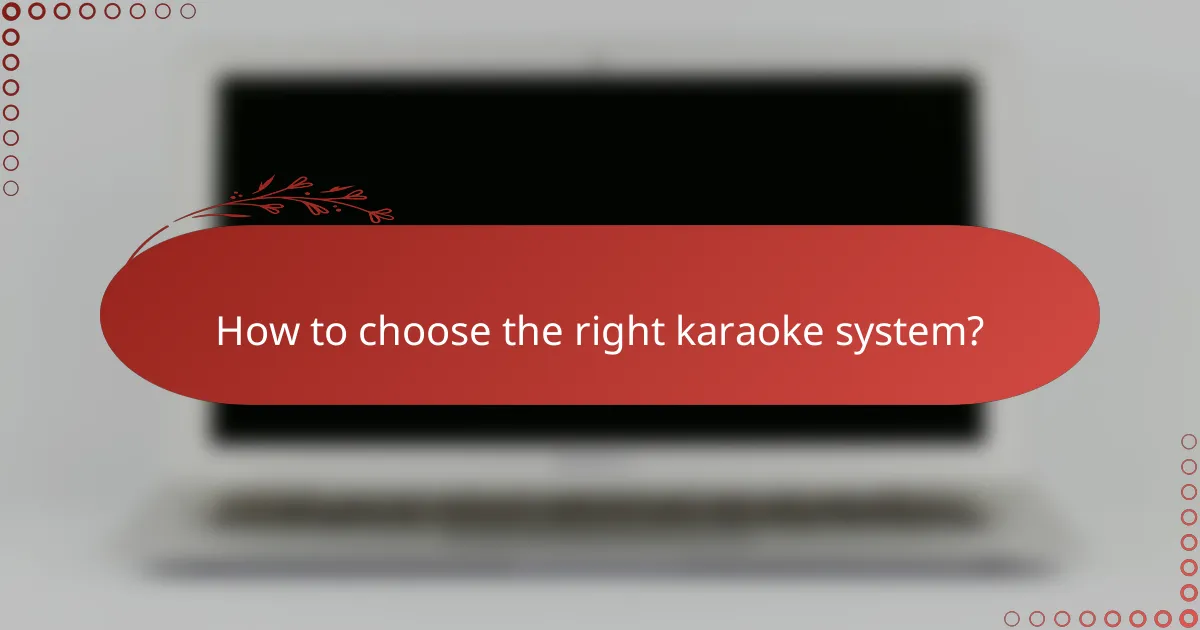
How to choose the right karaoke system?
Choosing the right karaoke system involves considering audio quality, device compatibility, and user-friendly features. Prioritize systems that meet your specific needs, whether for home use or larger events.
Assessing audio quality
Audio quality is crucial for an enjoyable karaoke experience. Look for systems with clear sound output and minimal distortion, ideally with a frequency response range that captures both low and high notes effectively.
Consider systems that include features like echo control and adjustable microphone sensitivity, which can enhance vocal clarity. Reading user reviews can also provide insights into real-world audio performance.
Evaluating compatibility with devices
Ensure your karaoke system is compatible with the devices you plan to use, such as smartphones, tablets, or laptops. Check for Bluetooth connectivity, USB ports, and auxiliary inputs to facilitate easy connections.
Also, verify that the system supports popular karaoke apps or streaming services, as this can significantly expand your song library. Compatibility with various file formats is another important factor to consider.
Considering user-friendly features
User-friendly features can make a karaoke system more enjoyable and accessible. Look for systems with intuitive controls, clear displays, and easy setup processes to minimize frustration.
Additional features like built-in song libraries, key change options, and vocal effects can enhance your karaoke experience. Systems with remote controls or smartphone apps can also provide added convenience during performances.
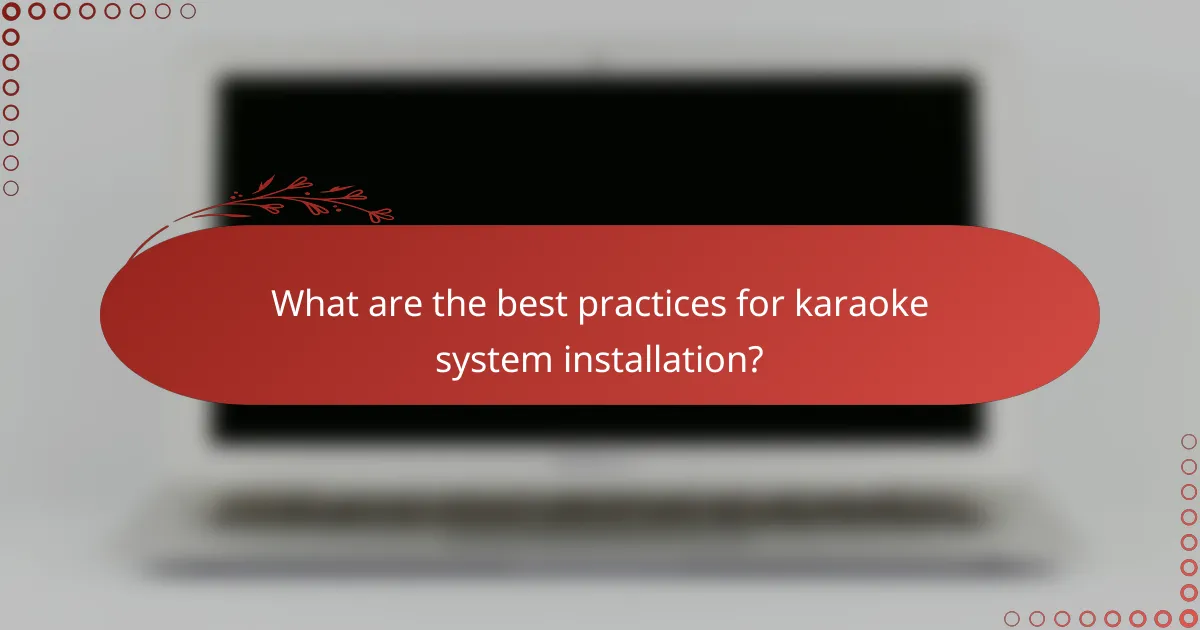
What are the best practices for karaoke system installation?
Best practices for karaoke system installation focus on proper setup to ensure high-quality sound and user experience. This includes careful wiring, optimizing acoustics, and thorough testing before the system is used.
Proper wiring techniques
Using the right wiring techniques is crucial for a reliable karaoke system. Ensure that all cables are of high quality and suitable for audio transmission to minimize interference and signal loss. Keep wires organized and avoid running them parallel to power cables to prevent hum and noise.
Labeling cables can help during setup and troubleshooting. Use color-coded or numbered labels to identify each connection easily, which can save time if adjustments are needed later.
Ensuring optimal acoustics
Optimal acoustics enhance the karaoke experience by ensuring clear sound quality. Position speakers at ear level and avoid placing them in corners, as this can cause sound distortion. Consider using acoustic panels to absorb excess sound and reduce echo in the room.
Testing different speaker placements can help find the best configuration. A simple method is to play a familiar song and adjust the speaker positions while listening for clarity and balance.
Testing before use
Thorough testing of the karaoke system before use is essential to identify any issues. Check all connections, test microphones, and play various tracks to ensure sound quality is consistent across different genres. This step can help avoid technical difficulties during an event.
Consider conducting a sound check with a few participants to gauge volume levels and clarity. Adjust settings based on feedback to create an enjoyable experience for all users.

What accessories enhance karaoke experience?
To elevate your karaoke experience, consider investing in quality accessories that improve sound and atmosphere. Key items include high-quality microphones, effective sound mixers, and engaging lighting options, all of which contribute to a more enjoyable and immersive performance.
Quality microphones
Quality microphones are essential for capturing vocals clearly and accurately. Look for dynamic or condenser microphones that offer good frequency response and minimal feedback. Brands like Shure and Audio-Technica are popular choices among karaoke enthusiasts.
When selecting microphones, consider the connectivity options. Wireless models provide freedom of movement, while wired ones often ensure stable performance without battery concerns. Aim for a range of 10 to 30 meters for wireless systems to maintain a reliable connection.
Effective sound mixers
An effective sound mixer allows you to balance audio levels and enhance sound quality. Look for mixers with multiple channels, EQ controls, and effects like reverb to customize the audio output. Brands like Behringer and Yamaha offer a variety of models suited for karaoke setups.
When setting up your mixer, ensure that it is compatible with your microphones and speakers. A good mixer can significantly improve the overall sound, so take the time to adjust settings for optimal performance. Avoid overloading channels, which can lead to distortion.
Lighting options
Lighting options can transform a karaoke session into a lively event. Consider LED stage lights or disco balls to create an engaging atmosphere. These can be easily controlled to sync with the music, enhancing the overall experience.
When choosing lighting, think about the size of your space. For smaller rooms, simple LED strips or spotlights may suffice, while larger venues might benefit from more elaborate setups. Ensure that the lighting complements the sound system without overwhelming it, maintaining a balanced ambiance.
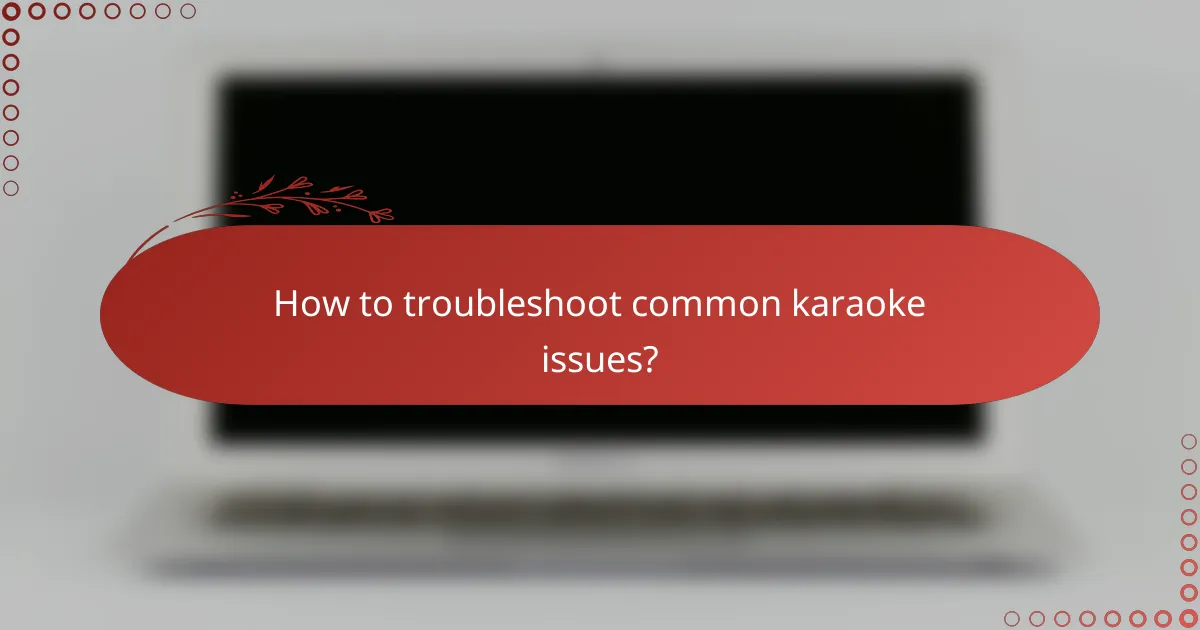
How to troubleshoot common karaoke issues?
Troubleshooting common karaoke issues involves identifying and resolving problems related to sound quality, connectivity, and equipment setup. By systematically checking each component, you can enhance your karaoke experience and avoid interruptions during performances.
Addressing feedback problems
Feedback issues often arise from microphone placement or volume levels being too high. To minimize feedback, position microphones away from speakers and adjust the gain settings to a moderate level.
Consider using directional microphones that pick up sound primarily from one direction, which can help reduce unwanted noise. Regularly check for any loose connections in your setup that could contribute to feedback loops.
Resolving connectivity issues
Connectivity problems can stem from faulty cables, incorrect settings, or interference from other devices. Start by inspecting all cables for damage and ensuring they are securely connected to both the karaoke machine and speakers.
If using wireless microphones, ensure they are charged and within range of the receiver. Additionally, check the device settings to confirm that the correct input and output options are selected, as this can often resolve connectivity issues quickly.